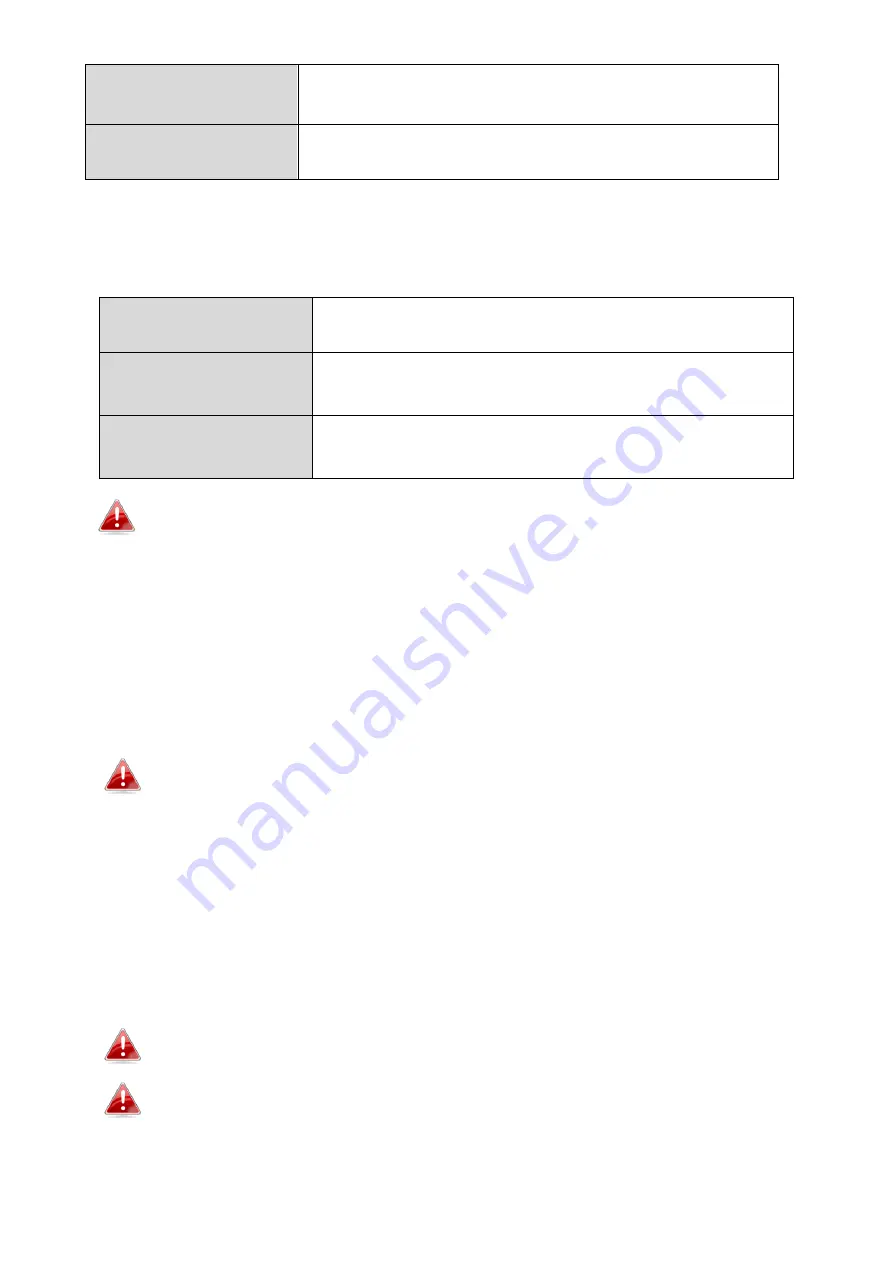
44
Type
alphanumeric characters) or “Hex” (up to 64
characters from 0-9, a-f and A-F).
Pre-Shared Key
Please enter a security key/password according
to the format you selected above.
IV-3-1-3-5. WPA-EAP
WPA Type
Select from WPA/WPA2 Mixed Mode-EAP,
WPA2-EAP or WPA-EAP.
Encryption
Select “TKIP/AES Mixed Mode” or “AES”
encryption type.
Key Renewal
Interval
Specify a frequency for key renewal in
minutes.
WPA-EAP must be disabled to use MAC-RADIUS authentication.
IV-3-1-3-6. Additional Authentication
Additional wireless authentication methods can also be used:
MAC Address Filter
Restrict wireless clients access based on MAC address specified in the MAC
filter table.
See
IV-3-5.MAC Filter
to configure MAC filtering.
MAC Filter & MAC-RADIUS Authentication
Restrict wireless clients access using both of the above MAC filtering &
RADIUS authentication methods.
MAC-RADIUS Authentication
Restrict wireless clients access based on MAC address via a RADIUS server, or
password authentication via a RADIUS server.
See
IV-3-4.RADIUS
to configure RADIUS servers.
WPS must be disabled to use MAC-RADIUS authentication. See
IV-3-3
. for WPS settings.
Summary of Contents for EW-7476HPC
Page 16: ...14 A i ii iii...
Page 17: ...15 B...
Page 19: ...17 D E...
Page 21: ...19 5 Use the menu across the top and down the left side to navigate...
Page 24: ...22...
Page 87: ...85...
Page 89: ...87...
Page 91: ...89 4 Click Properties...
Page 93: ...91...
Page 95: ...93 3 Right click Network and then select Properties...
















































