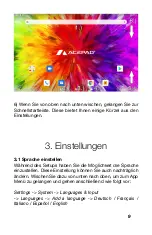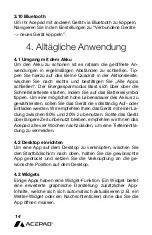22
1. General information
Please read before using!
Battery
- If your device does not respond, it is probably suffering from
a deep discharge. Let it charge for about 20 minutes and then
turn it on.
- You can use any 5V charger. 2A (2000mA) guarantee a fast
charge.
- Due to the storage time, you will receive the device with a
weakened battery. Several complete charging cycles are re-
quired before it can reach its full capacity.
- Your device must not be exposed to permanent heat or left
in the sun.
Miscellaneous
- When using an external (physical) keyboard, please follow
the instructions in 4.8.
- In case of severe system errors, perform a reset to factory
settings. The procedure for this is described in this manual.
- The illustrations in this manual may differ slightly from your
model. If your model is not shown, it will not differ signifi
-
cantly from the models presented. This manual is applicable
to any Acepad.
Summary of Contents for Android 9 Pie
Page 1: ...Manual DE EN FR IT ES Android 9 Pie...
Page 2: ......
Page 4: ...DEUTSCH...
Page 20: ...ENGLISH...
Page 36: ...FRAN AIS...
Page 52: ...ITALIANO...
Page 68: ...ESPA OL...