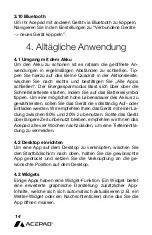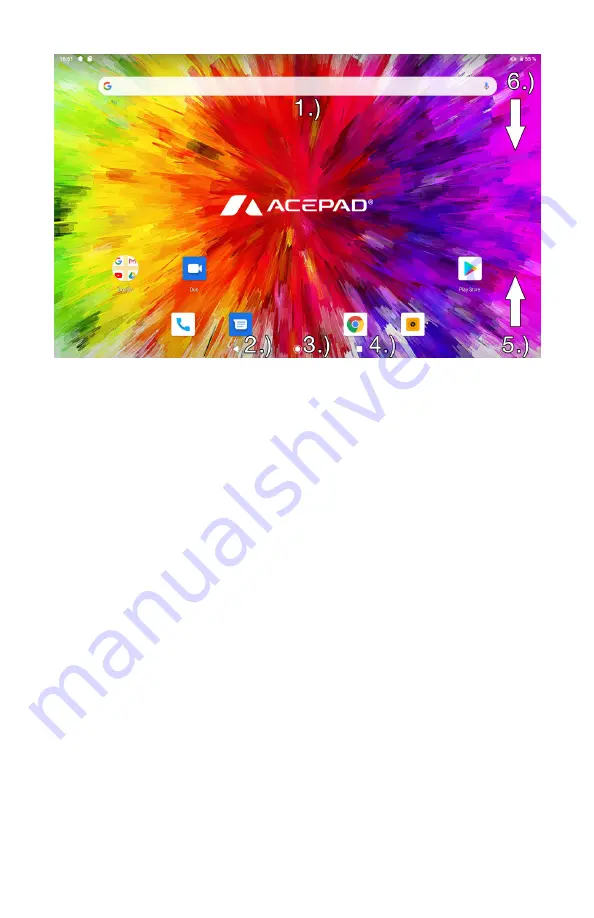
25
5) On the home screen, swipe from bottom to top to access
the app menu. Here you will also find the settings under the
gearwheel icon.
6) Swiping from top to bottom takes you to the Quick Launch
Bar. This provides you with some shortcuts from the settings.
3. Settings
3.1 Language setup
During the setup you have the possibility to set the language.
You can also change this setting later. To do this, swipe from
bottom to top to access the App menu and then proceed as
follows:
Settings -> System -> Languages & Input
-> Languages -> Add a language -> Deutsch / Français /
Italiano / Español / English
Summary of Contents for Android 9 Pie
Page 1: ...Manual DE EN FR IT ES Android 9 Pie...
Page 2: ......
Page 4: ...DEUTSCH...
Page 20: ...ENGLISH...
Page 36: ...FRAN AIS...
Page 52: ...ITALIANO...
Page 68: ...ESPA OL...