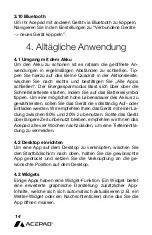26
3.2 Wi-Fi
To establish a Wi-Fi connection, activate the Wi-Fi icon
located on the Quick Launch bar.
Alternatively, select “Network & Internet” in the settings and
activate the Wi-Fi there. After you have selected your net-
work device, you will be prompted for the password.
3.3 Mobile Internet (SIM cards)
A SIM card sized 25x15mm is required to use mobile internet.
Please insert the SIM card while the tablet is turned off. When
restarting, the SIM card will be recognized within one minute
and the PIN request will be displayed.
In the settings, you will find the item “SIM cards” under the
section “Network & Internet”, where you can make further
settings.
Under “SIM cards” you can then select which SIM card is to
be given which authorisation and function. You can also de-
activate and activate one of the two SIM cards here.
Summary of Contents for Android 9 Pie
Page 1: ...Manual DE EN FR IT ES Android 9 Pie...
Page 2: ......
Page 4: ...DEUTSCH...
Page 20: ...ENGLISH...
Page 36: ...FRAN AIS...
Page 52: ...ITALIANO...
Page 68: ...ESPA OL...