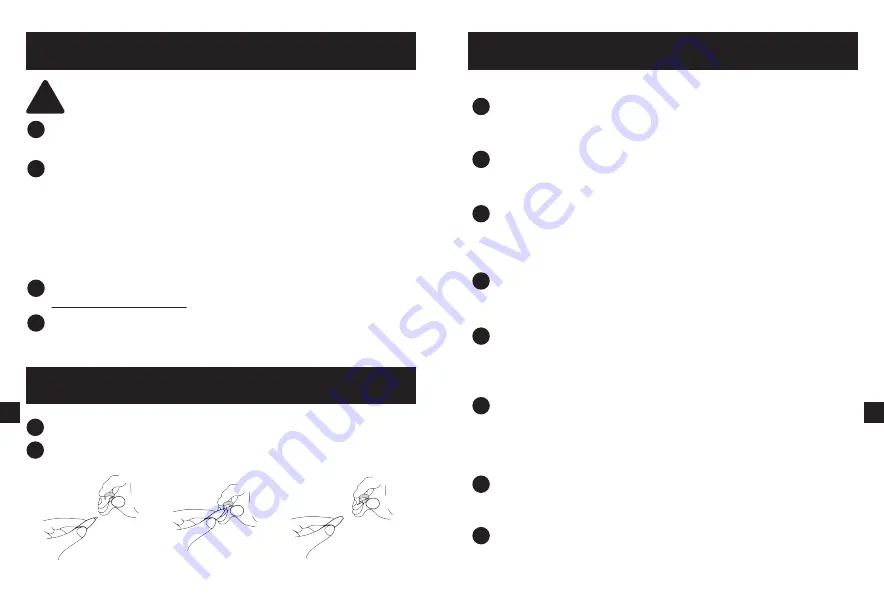
드리이버 장치
펜촉을 바꾸시오
장치하기전
1
사용하기전, Acepen구판본의 디바이스 드라이버를 포함한,동류제품의 디바이
스 드라이버를 해제하시오.
2
장치하기전, 모든 회화디자인 소프트웨어와, 바이러스 소프트웨어를 닫아, 장
치과정에서 불필요한 착오가 나타나는것을 피면하시오.
장치
(Android 휴대폰 또는 태블릿에 연결 드라이버를 설치할 필요 없음)
1
아래의 웹사이드를 사용하여 디바이스 드라이버를 다운로드 하시오:
www.ace-pen.com/support
.
2
디바이스 드라이버를 장치할때, 제시 조작에 따라야 하며,장치후 컴퓨터를 재
시동해야 하시오.
1
펜촉 집게를 사용하여 펜으로부터 펜촉을 끌어내시오.
2
새로운 펜촉으로 바꾸며 펜중으로 밀어넣으시오.
44
KR
예방조치
그래픽 타블렛과 펜을 자장에 가까운 곳에 놓지 아,제품의 사용을 제어하지않
도록 하시오.
그래픽 타블렛과 펜을 불온정한 곳에 놓지 않으며,높은곳에서 떨어지거나,망
가지는것을 방지하시오.
그래픽 타블렛과 펜을 수원에 가까운 곳에 놓지 마시오,예하면욕조,세수대야,
주방싱크대,세탁기,습한지하실 및 못가등입니다, 액체가 그래픽 타블렛과 펜
에 닿는것을 방지하시오.
태블릿PC를 청결하기전에, USB케이블을 뽑고,부드러운 젖은 천으로닦으시오.
세제을 사용하지 마십시오.
이물질을 USB 포트나 다른 개구부에 꽂지 마시오. 금속 물체나 이물질을 제
품의 포트 또는 기타 개구부에 꽂으면, 제품이 고장나거나, 타 오르거나, 감전
을 일으킬 수 있습니다.
그래픽 타블렛과 펜을 해체하지 않으며, 그래픽 타블렛과 펜을 해체하거나
수리하지 마시오. 이 행위는 발열, 화재, 감전 또는 기타 상해 (인신상해 포함)
를 초래할 수 있습니다. 제품을 해체하면 수리를 보증하는것이 효력을 잃게
됩니다.
이 장치에 대한 질문이나 문제가 있으면, 사용 설명서가 나타나지 않았을
경우 ,저희에게 문의해 주십시오.
태블릿PC를 일정한 온도의 곳에 보관하시오. 격렬한 냉열 교체는 정제
박막에 물집이 생기고 그 사용에 영향을 줄 수 있습니다.
45
KR
!



































