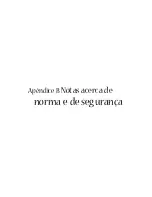81
Português
For Modem with approval number PTC 211/01/030
1
The grant of a Telepermit for any item of terminal equipment
indicates only that Telecom has accepted that the item complies
with minimum conditions for connection to its network. It
indicates no endorsement of the product by Telecom, nor does it
provide any sort of warranty. Above all, it provides no assurance
that any item will work correctly in all respects with another item
of Telepermitted equipment of a different make or model, nor
does it imply that any product is compatible with all of Telecom's
network services.
2
This equipment is not capable, under all operating conditions, of
correct operation at the higher speeds for which it is designed.
Telecom will accept no responsibility should difficulties arise in
such circumstances.
3
This device is equipped with pulse dialing while the Telecom
standard is DTMF tone dialing. There is no guarantee that Telecom
lines will always continue to support pulse dialing.
4
Use of pulse dialing, when this equipment is connected to the
same line as other equipment, may give rise to bell tinkle or noise
and may also cause a false answer condition. Should such problems
occur, the user should NOT contact the telecom Fault Service.
5
This equipment may not provide for the effective hand-over of a
call to another device connected to the same line.
6
Under power failure conditions this appliance may not operate.
Please ensure that a separate telephone, not dependent on local
power, is available for emergency use.
7
Some parameters required for compliance with Telecom's
Telepermit requirements are dependent on the equipment (PC)
associated with this device. The associated equipment shall be set
to operate within the following limits for compliance with
Telecom's specifications, the associated equipment shall be set to
ensure that calls are answered between 3 and 30 seconds of
receipt of ringing.
8
This equipment shall not be set up to make automatic calls to
Telecom's 111 Emergency Service.
Instruções importantes de segurança
Leia este manual atenciosamente. Guarde-o para consultas futuras.
1
Siga todos as advertências e instruções marcadas no produto.
Summary of Contents for 1410 2039 - Aspire
Page 1: ...S rie Aspire 1410 1680 Manual do Utilizador...
Page 9: ...1 Conhecendo o seuAspire...
Page 42: ...1 Conhecendo o seu Aspire 34 Portugu s...
Page 43: ...2 Personaliza o do computador...
Page 67: ...3 Resolu o de problemas do computador...
Page 76: ...3 Resolu o de problemas do computador 68 Portugu s...
Page 77: ...Ap ndice A Especifica es...
Page 78: ...Este ap ndice apresenta as especifica es gerais do computador...
Page 82: ...Ap ndice A Especifica es 74 Portugu s...
Page 83: ...Ap ndice B Notas acerca de norma e de seguran a...
Page 84: ...Este ap ndice relaciona os avisos gerais sobre seu computador...
Page 98: ...Ap ndice B Notas acerca de norma e de seguran a 90 Portugu s...