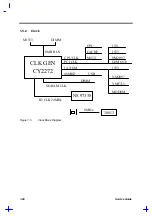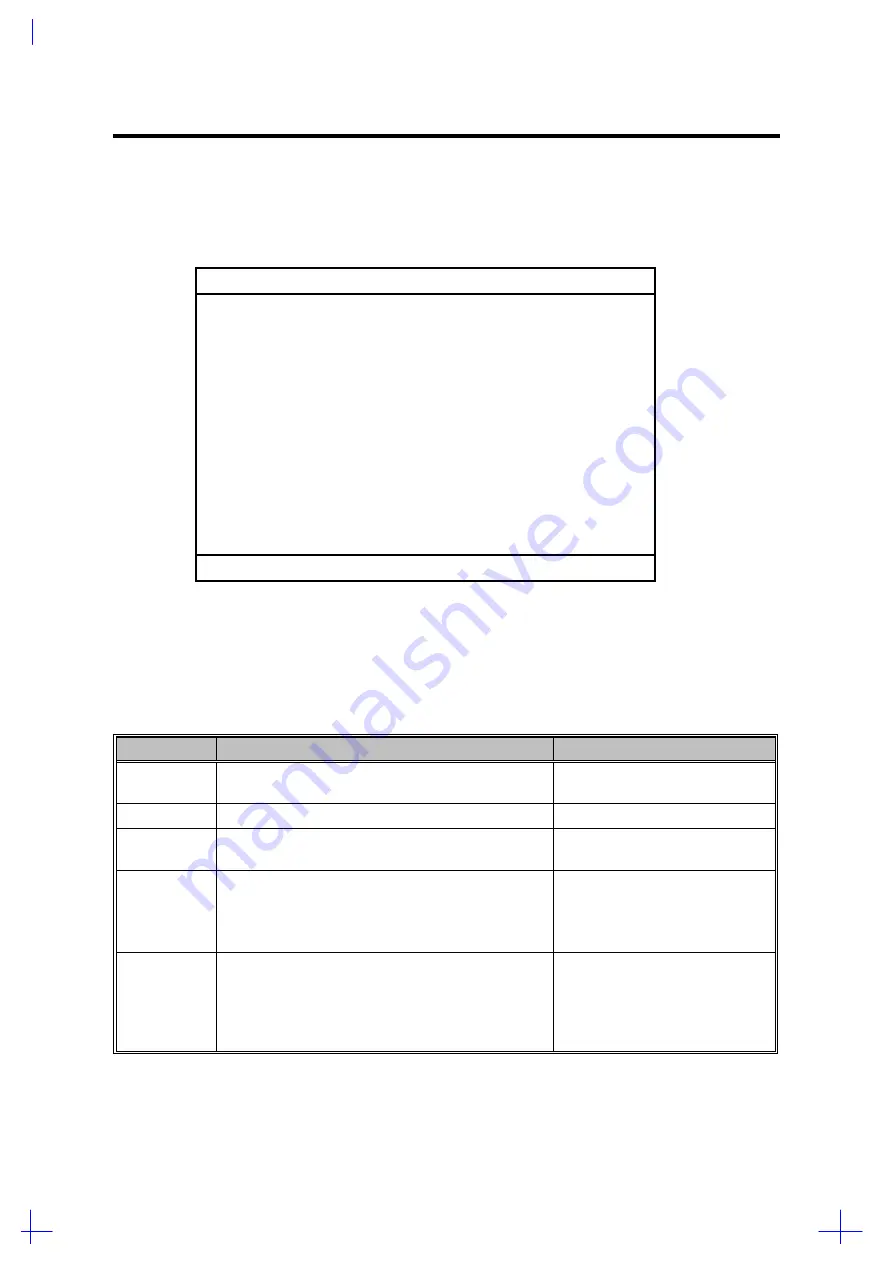
BIOS Setup
2-3
2.1
Basic System Settings
The Basic System Settings screen contains parameter items involving basic computer settings.
Basic System Settings
Date ------------------------------------ [Thu Jun. 11, 1998]
Time ----------------------------------- [10:00:00]
Floppy Disk A ---------------------- [1.44 MB 3.5-inch]
Floppy Disk B ---------------------- [ None ]
Cylinders Heads Sectors Size(MB)
Hard Disk ---------------------------- [Auto] xxxx xx xx xxxx
↑↓
=Move Highlight Bar,
→←
=Change Setting, Esc=Exit
Press
↑
and
↓
to move the highlight bar; press
→
and
←
to change the setting of the highlighted
parameter. To exit this screen and return to the main screen, press Esc.
The following table describes the parameters in this screen. Settings in boldface are the default
and suggested parameter settings.
Table 2-1
Basic System Settings Parameters
Parameter
Description
Setting or Format
Date
Sets the computer’s system date
Day of the Week-Month-Day-
Year
Time
Sets the computer’s system time
Hour:Min:Sec
Floppy Disk
A
Selects the floppy disk drive type.
1.44 MB 3.5-inch
None
Floppy Disk
B
Selects the floppy disk drive type.
In most cases, you only have need for one
floppy disk drive (A), so this is normally set to
None
.
None
1.44 MB 3.5-inch
Hard Disk
Selects the hard disk drive type.
When set to
User
, you need to specify the
Cylinder, Head and Sector information. For
hassle-free and correct drive detection, this
should be set to
Auto
.
Auto
User
None
Summary of Contents for 365 Series
Page 80: ...Silk Screen D 2 PCB No 96532 SA CPU Board Layout Bottom ...
Page 82: ...Mainboard Layout ...
Page 83: ...Bottom ...
Page 95: ... S S S H Q G S H Q G L L Explored View Diagram ...
Page 96: ......
Page 100: ......
Page 101: ......
Page 115: ......
Page 117: ......
Page 120: ......
Page 122: ......
Page 126: ......