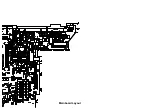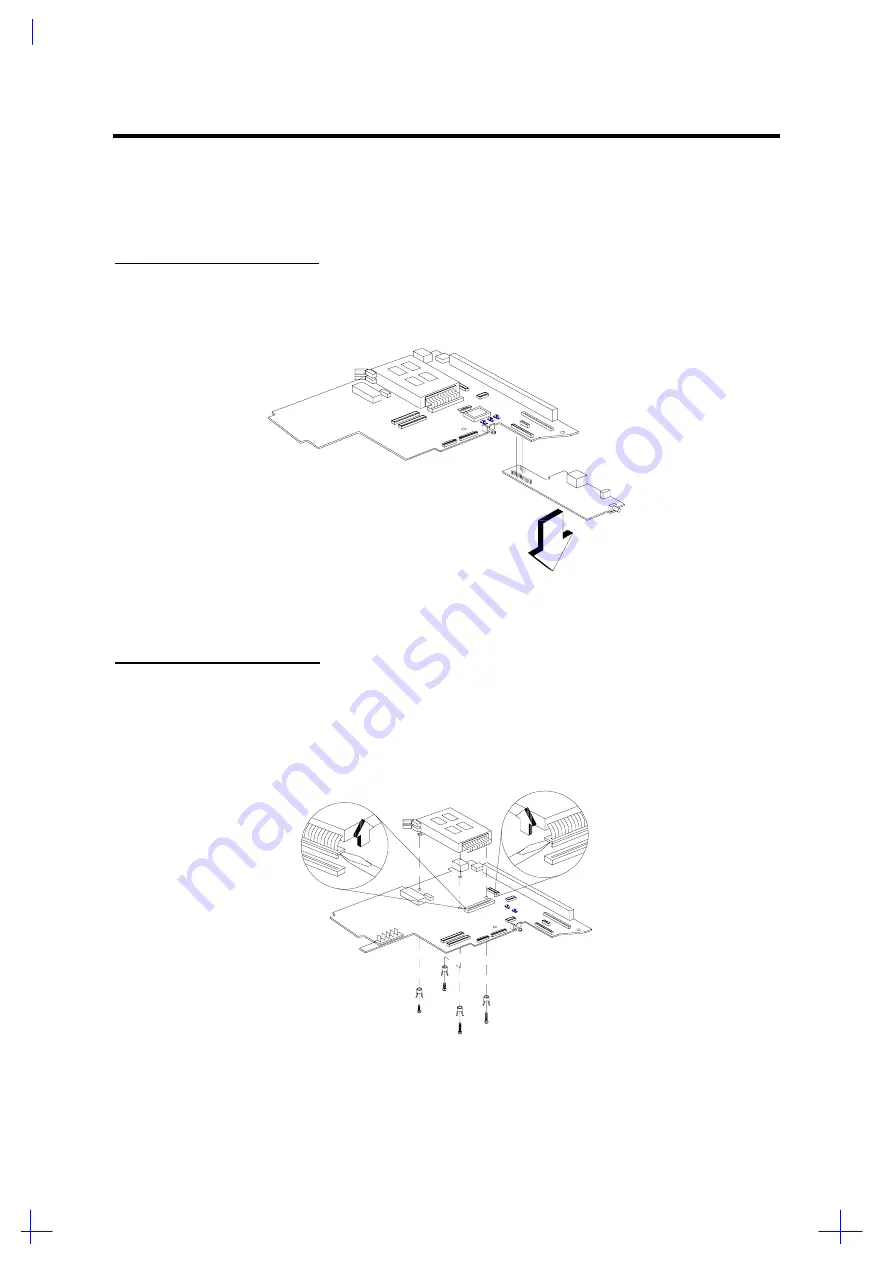
Disassembly and Unit Replacement
3-19
3.6.7
Disassembling the Mainboard
Follow these steps to disassemble the mainboard:
REMOVING THE CHARGER BOARD
Unplug the charger board (containing the power switch, DC-in jack and PS/2 port).
Figure 3-24
Removing the Charger Board
REMOVING THE PCMCIA SOCKETS
The PC Card Connector Module is normally part of the motherboard spare part. The following
removal procedure is for reference only. Remove the four (4) screws and then detached the cable
connected to the mainbaord (CN11) as shown below.
Figure 3-25
Removing the PCMCIA Sockets
Summary of Contents for 365 Series
Page 80: ...Silk Screen D 2 PCB No 96532 SA CPU Board Layout Bottom ...
Page 82: ...Mainboard Layout ...
Page 83: ...Bottom ...
Page 95: ... S S S H Q G S H Q G L L Explored View Diagram ...
Page 96: ......
Page 100: ......
Page 101: ......
Page 115: ......
Page 117: ......
Page 120: ......
Page 122: ......
Page 126: ......