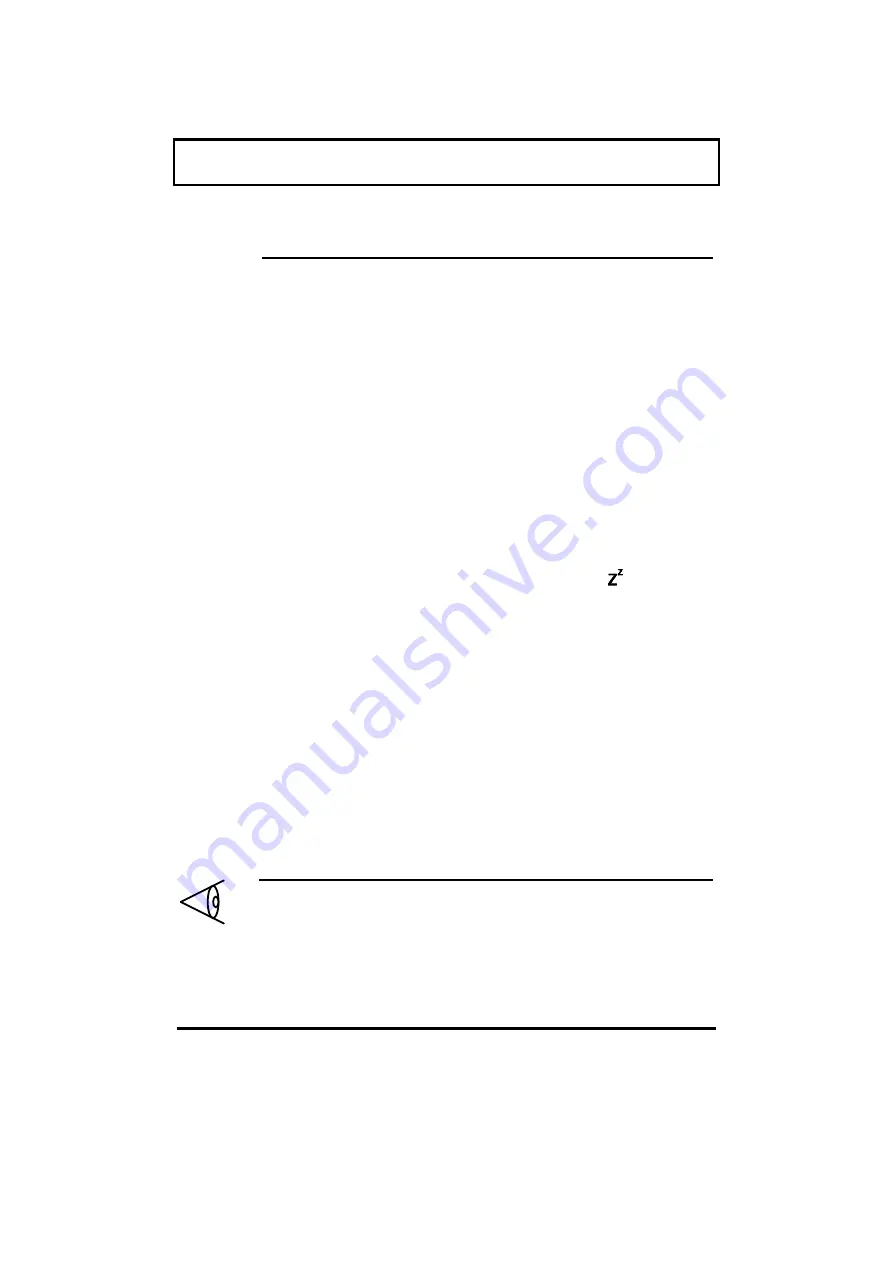
Operating on Battery Power
Operating on Battery Power
2-15
maintaining your communication connections.
Standby Mode
Standby Mode
The computer consumes very low power in
standby mode. Data remains intact in the system
memory until the battery is drained.
There is one necessary condition for the computer
to enter standby mode:
q
Heuristic Power Management Mode must be
set to
[ENABLED]
.
There are five ways to enter standby mode:
q
Pressing the sleep hot key
Fn-F7
( )
q
If the waiting time determined by the
computer’s HPM unit elapses without any
system activity, the computer goes into
standby mode.
q
Closing the display cover
q
If the computer is about to enter hibernation
mode, but the hibernation file is invalid or not
present.
q
Invoked by the operating system power saving
modes
Note:
If the computer beeps but does not enter
standby mode after pressing the sleep hot key, it
means the operating system will not allow the
















































