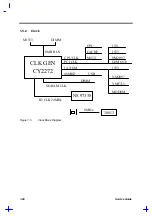BIOS Setup
2-5
Table 2-2
Startup Configuration Parameters
Parameter
Description
Setting or Format
Boot from
CD-ROM
Tells the computer to search for a bootable disc
in the CD-ROM drive and boot from that disc.
If the computer cannot find a bootable disc, it
proceeds according to the System Boot Drive
parameter setting.
Disabled
Enabled
CardBus
Support
Enables or disables CardBus support.
For more information concerning CardBus, see
section 3.7.
Enabled
Disabled
USB
Function
Support
Selects support for USB (Universal Serial Bus).
Enable this parameter if you are connecting
USB device(s) to the computer.
Disabled
Enabled
Summary of Contents for 365 Series
Page 80: ...Silk Screen D 2 PCB No 96532 SA CPU Board Layout Bottom ...
Page 82: ...Mainboard Layout ...
Page 83: ...Bottom ...
Page 95: ... S S S H Q G S H Q G L L Explored View Diagram ...
Page 96: ......
Page 100: ......
Page 101: ......
Page 115: ......
Page 117: ......
Page 120: ......
Page 122: ......
Page 126: ......