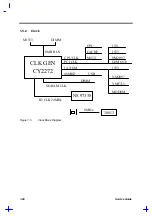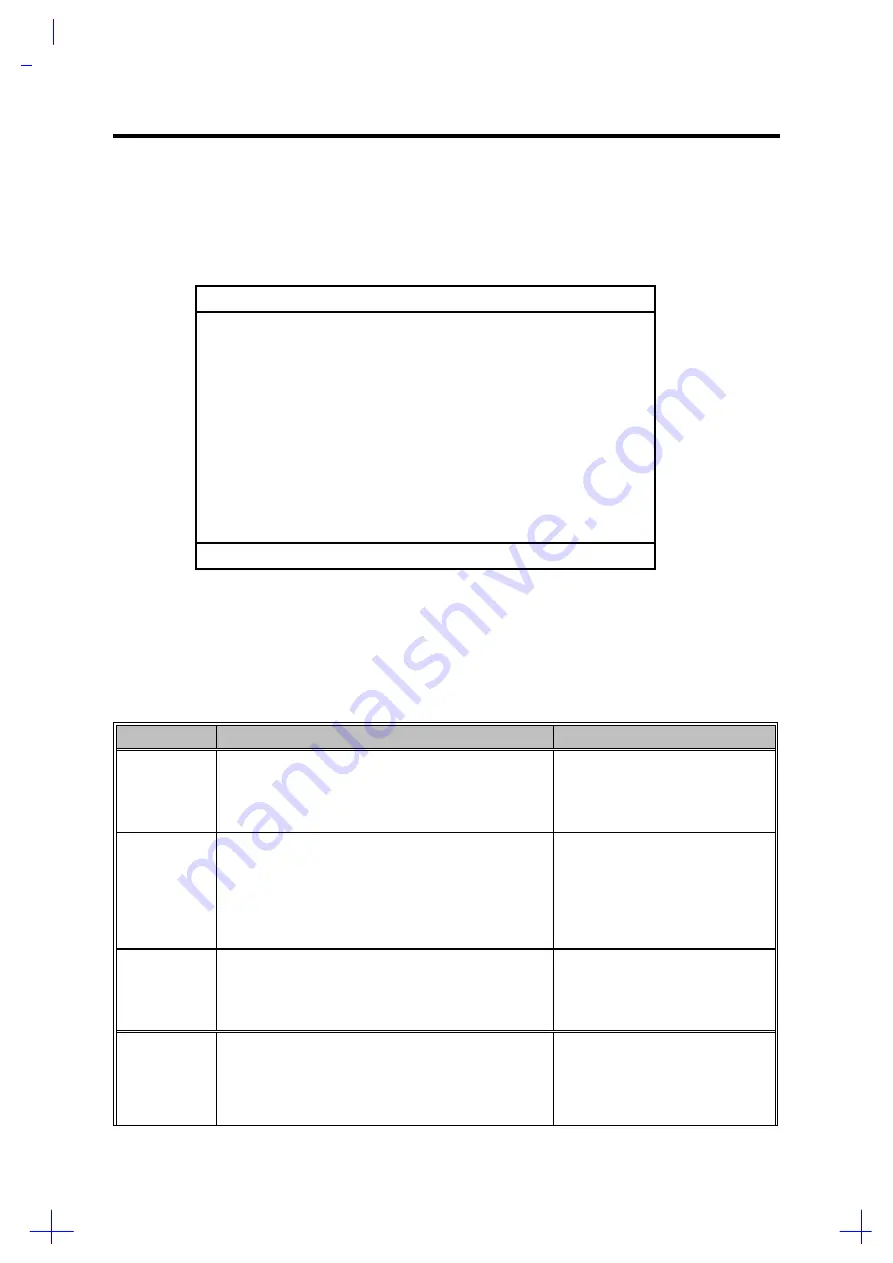
2-10
Service Guide
2.5
Power Management Settings
The Power Management Settings screen contains parameter items related to power-saving and
power management.
Power Management Settings
Heuristic Power Management Mode --------
[Enabled]
Display Always On ---------------------------------
[Disabled]
Hotkey Beep -----------------------------------------
[Enabled]
Modem Ring Resume On Indicator ----------
[Enabled]
Battery-low Warning Beep ----------------------
[Enabled]
Sleep Upon Battery-low -------------------------
[Enabled]
↑↓
=Move Highlight Bar,
→←
=Change Setting, Esc=Exit
Press
↑
and
↓
to move the highlight bar; press
→
and
←
to change the setting of the highlighted
parameter. To exit this screen and return to the main screen, press Esc.
The following table describes the parameters in this screen. Settings in boldface are the default
and suggested parameter settings.
Table 2-5
Power Management Settings
Parameter
Description
Setting or Format
Heuristic
Power
Managemen
t Mode
Enables or disables heuristic power
management mode.
For more information on power management
modes, see section 2.2.1.
Enabled
Disabled
Display
Always On
When enabled the computer does not enter
display standby mode.
Note: Always enable this parameter when
playing VCDs (Video Compact Disc). If not, the
system will enter standby mode after 30 minutes
and the screen will go blank.
Disabled
Enabled
Hotkey Beep
When enabled the computer gives out a “beep”
sound every time you use a hotkey.
For more information on Hotkeys, see section
1.4.1.
Enabled
Disabled
Modem Ring
Resume On
Indicator
When enabled, and an incoming modem ring is
detected, the computer wakes up from standby
mode. When the computer is off or in
hibernation mode, the computer will not resume
on a modem ring.
Enabled
Disabled
Summary of Contents for 365 Series
Page 80: ...Silk Screen D 2 PCB No 96532 SA CPU Board Layout Bottom ...
Page 82: ...Mainboard Layout ...
Page 83: ...Bottom ...
Page 95: ... S S S H Q G S H Q G L L Explored View Diagram ...
Page 96: ......
Page 100: ......
Page 101: ......
Page 115: ......
Page 117: ......
Page 120: ......
Page 122: ......
Page 126: ......