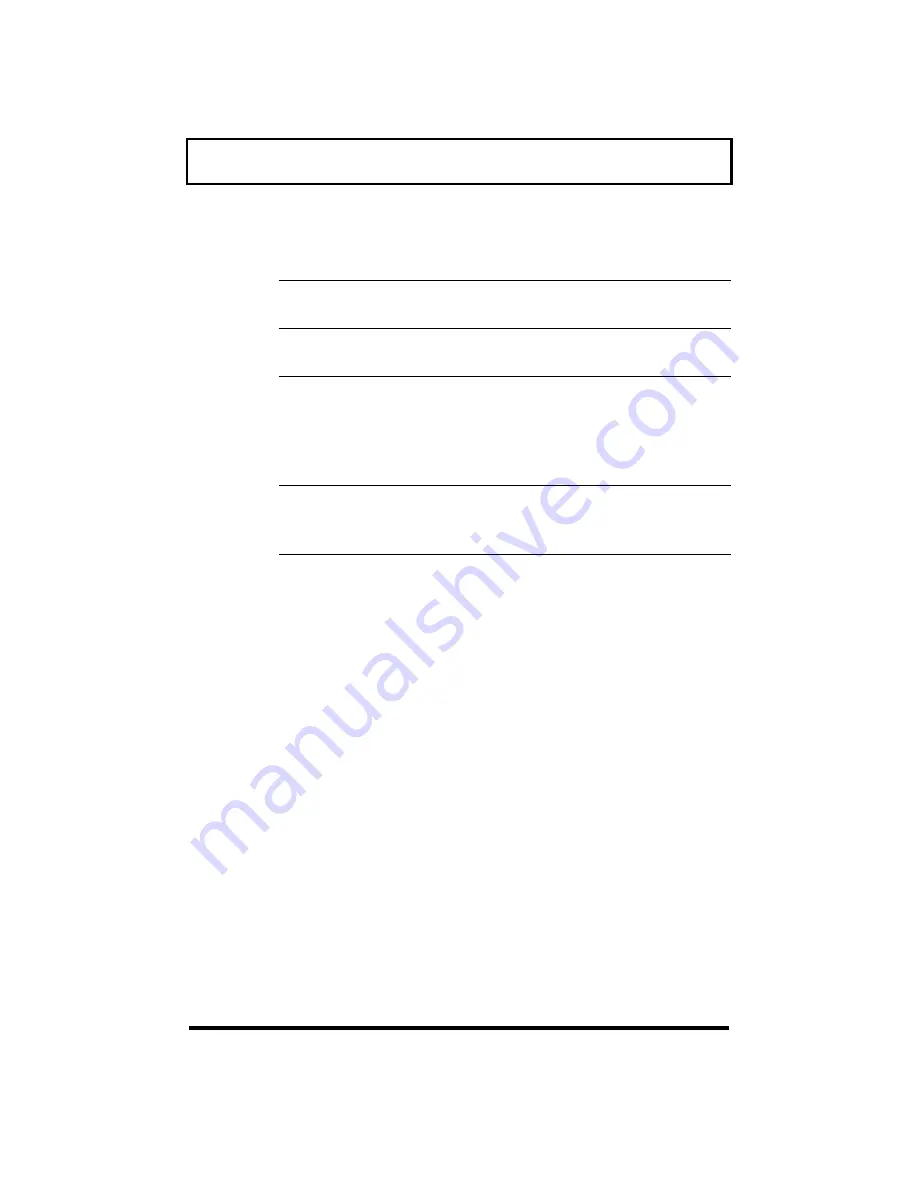
System Tour
26
Function
Left
Button
Right
Button
Tapping on the
Touchpad
Execution
Double-
click
Tap twice quickly
Selection
Click
once
Tap once
Drag
Click and
hold to
drag the
pointer
Tap twice quickly,
holding your finger
to the touchpad on
the second tap to
drag the pointer
Access
Context
Menu
Click
once
To change Touchpad or pointer characteristics, see
page 95.
Summary of Contents for 7100 Series
Page 1: ...TravelMate 7100 Series Notebook Computer User s Guide ...
Page 4: ...iv ...
Page 23: ...System Tour 15 ...
Page 57: ...Power 49 q The battery indicator ...
Page 87: ......
Page 116: ......
















































