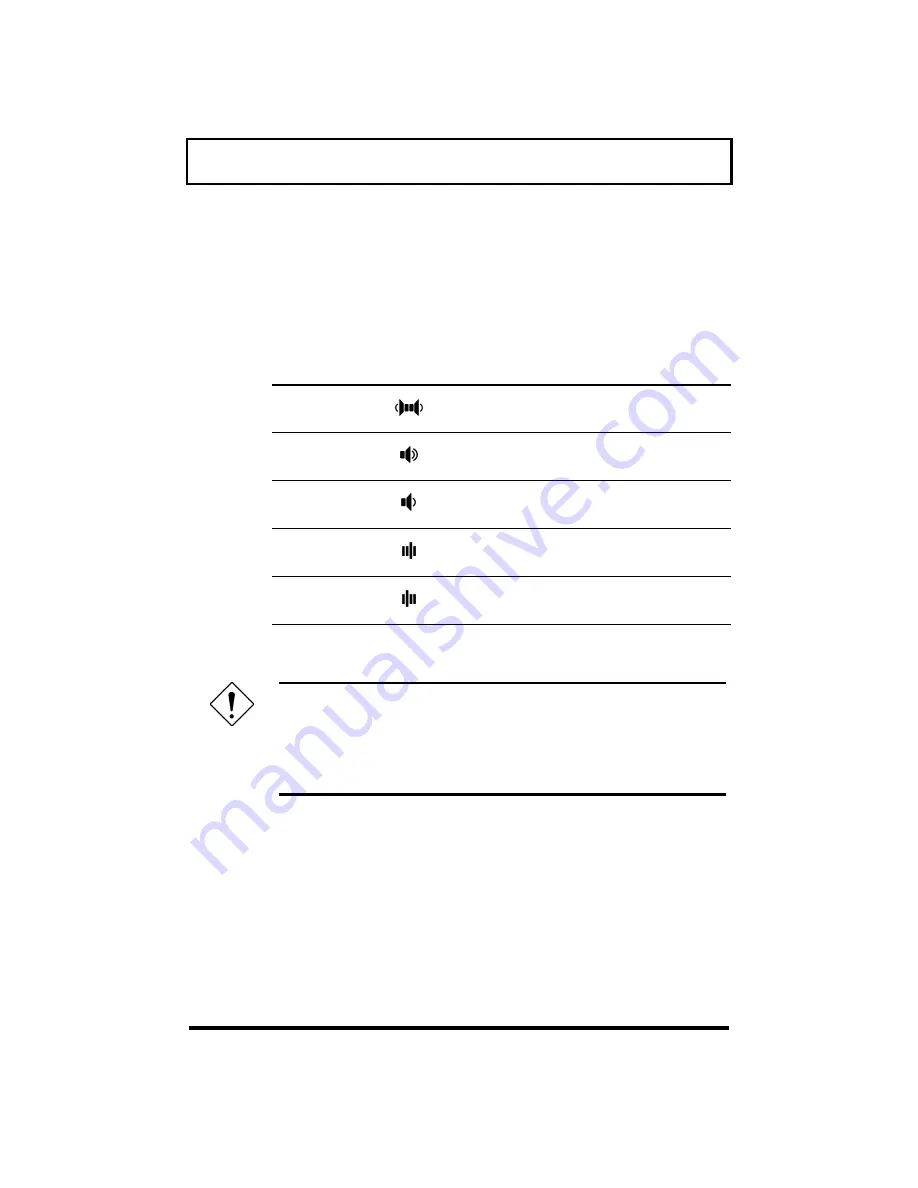
System Tour
35
Audio Control
The computer provides several hot keys that allow
you to control audio output:
Hot Key
Icon Function
Description
Fn+F7
Speaker
On/Off
Toggles speaker
output on and off
Fn+Ctrl+
↑
Volume
Up
Increases speaker
volume
Fn+Ctrl+
↓
Volume
Down
Decreases speaker
volume
Fn+Ctrl+
→
Balance
Right
Shifts speaker
balance to the right
Fn+Ctrl+
←
Balance
Left
Shifts speaker
balance to the left
Caution: Audio settings you make with hot
keys are in effect only for a single session—
that is, until you turn off the computer. To
change settings for all sessions, use the audio
controls in Windows 95.
Summary of Contents for 7100 Series
Page 1: ...TravelMate 7100 Series Notebook Computer User s Guide ...
Page 4: ...iv ...
Page 23: ...System Tour 15 ...
Page 57: ...Power 49 q The battery indicator ...
Page 87: ......
Page 116: ......
















































