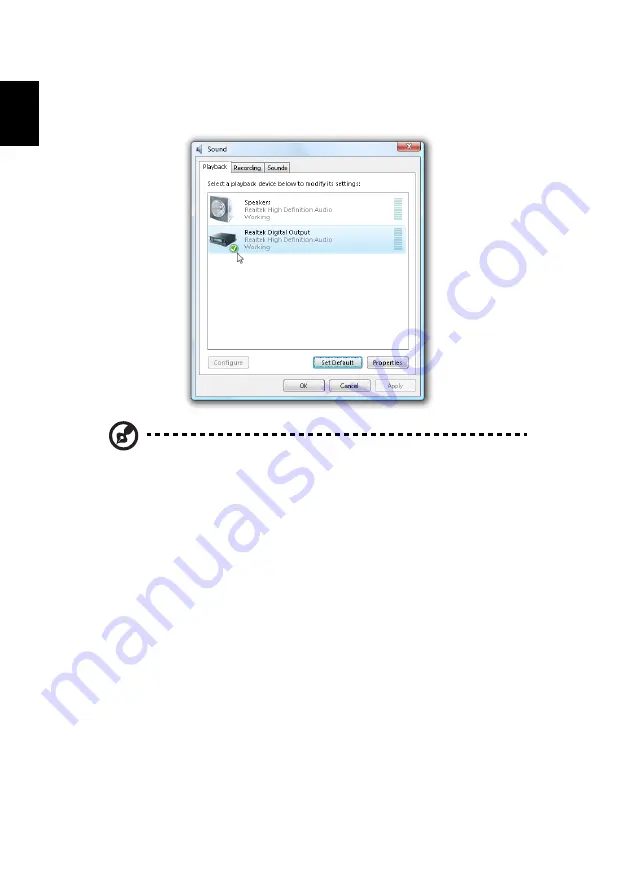
36
English
The Playback Devices dialog box will pop up. There are three tabs: Playback,
Recording and Sounds. Click the Playback tab, and then select Realtek Digital
Output and click Set Default to set the digital output.
For enjoying movies, games and music in a realistic, multi-channel
audio environment, please see Acer eAudio Management.
Summary of Contents for 7520 5907 - Aspire
Page 1: ...Aspire 7520G 7520 7220 Series User s Guide ...
Page 4: ...iv ...
Page 22: ......
Page 32: ...10 Empowering Technology ...
Page 81: ...59 English Note The snapshot function is available when TeleText is running ...
















































