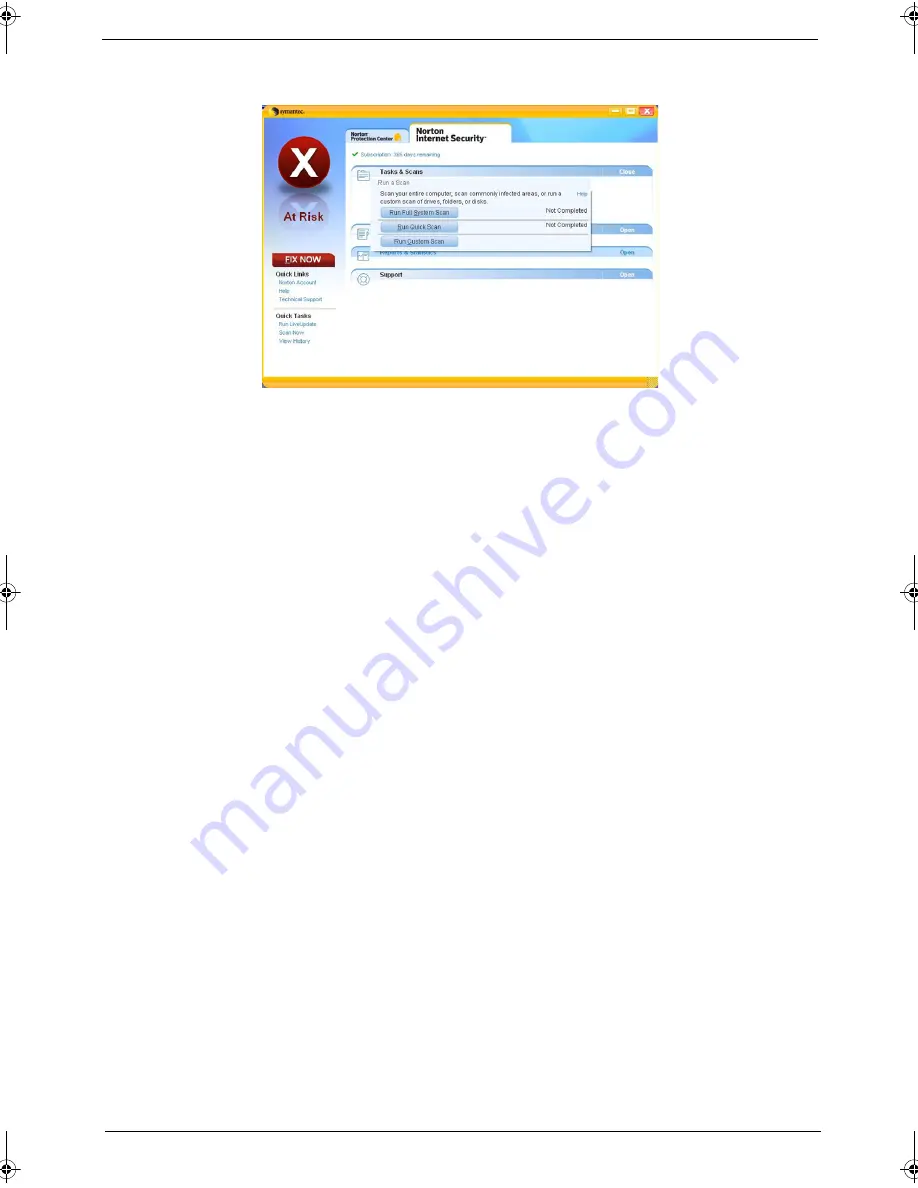
Chapter 1
29
3.
Select Run Scan to scan your system.
4.
When the scan is complete, review the results of the scan.
NOTE: For optimal security, run a Full System Scan when scanning your computer for the first time.
You can schedule customized virus scans that run unattended on specific dates and times or at periodic
intervals. If you are using the computer when the scheduled scan begins, it runs in the background so that you
do not have to stop working.
For more information refer to the Norton Internet Security help files.
SG_Tangiz.book Page 29 Tuesday, July 10, 2007 11:01 AM
Summary of Contents for 7720
Page 6: ...VI ...
Page 10: ...X Table of Contents ...
Page 50: ...40 Chapter 1 ...
Page 67: ...Chapter 2 57 ...
Page 68: ...58 Chapter 2 ...
Page 114: ...104 Chapter 3 ...
Page 128: ...118 Chapter 4 F5h Boot to Mini DOS F6h Clear Huge Segment F7h Boot to Full DOS Code Beeps ...
Page 172: ...Appendix A 162 ...
Page 178: ...168 Appendix C ...
















































