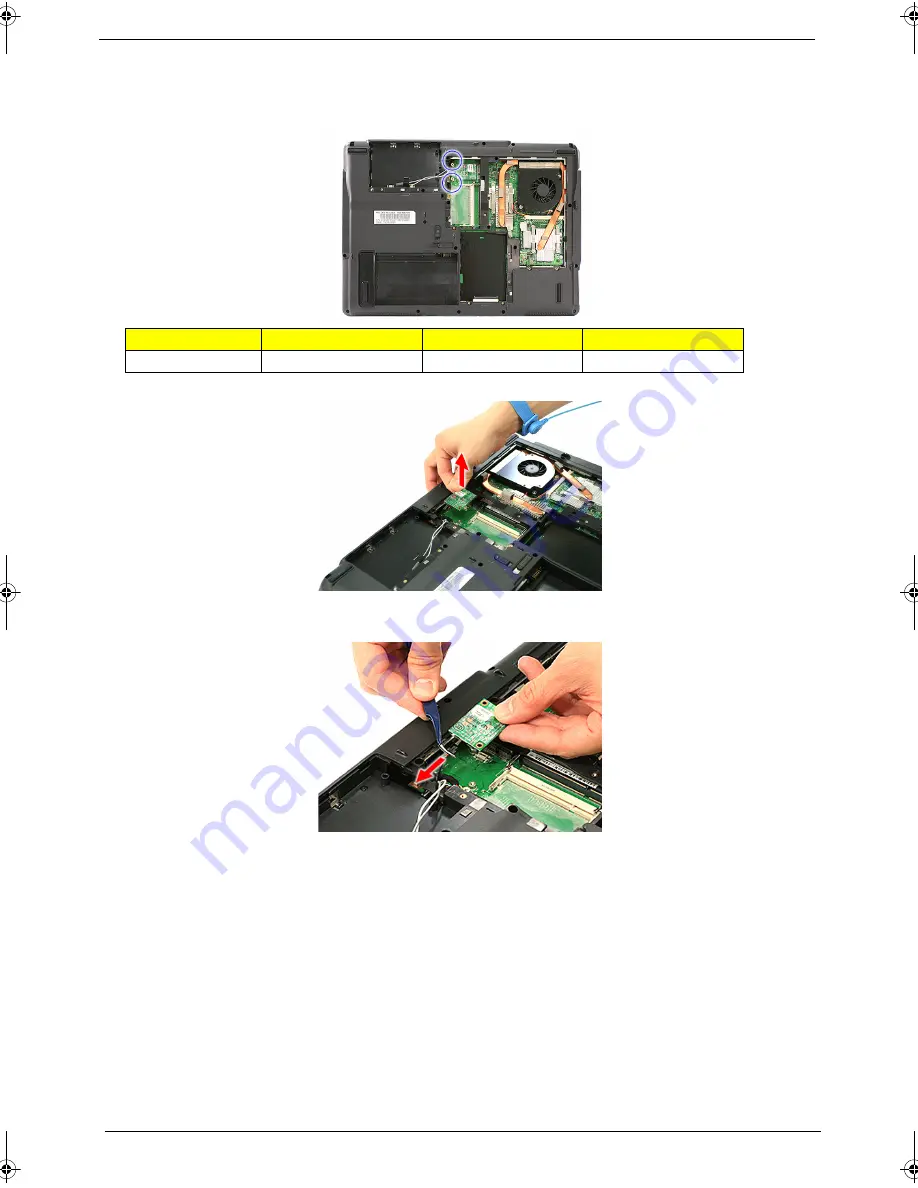
74
Chapter 3
3.
See “Removing the DIMM” on page 68.
4.
See “Removing the WLAN Board Modules” on page 68.
5.
Remove the 2 screws (C) securing the modem card.
6.
Lift partially to detach the modem board from the main board.
NOTE: The modem cable is still attached to the modem board.
7.
Disconnect the modem cable from the modem board.
Removing the Heatsink Fan Module
1.
See “Removing the Battery Pack” on page 62.
2.
See “Removing the Lower Cover” on page 64.
Step
Size (Quantity)
Color
Torque
1~2
M2 x L4 (2)
Silver
1.8 kgf-cm
SG_Tangiz.book Page 74 Tuesday, July 10, 2007 11:01 AM
Summary of Contents for 7720
Page 6: ...VI ...
Page 10: ...X Table of Contents ...
Page 50: ...40 Chapter 1 ...
Page 67: ...Chapter 2 57 ...
Page 68: ...58 Chapter 2 ...
Page 114: ...104 Chapter 3 ...
Page 128: ...118 Chapter 4 F5h Boot to Mini DOS F6h Clear Huge Segment F7h Boot to Full DOS Code Beeps ...
Page 172: ...Appendix A 162 ...
Page 178: ...168 Appendix C ...
















































