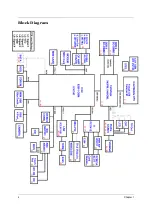14
Chapter 1
Indicators
The computer provides an array of three indicators located above the keyboard, in addition to four
indicators on the front cover. These indicators show the status of the computer and its components.
The front panel indicators are visible even when the computer cover is closed up.
Icon
Item
Description
HDD
Indicates when the hard disk drive is active.
Caps Lock
Lights up when Caps Lock is activated.
Num Lock
Lights up when Num Lock is activated.
Power
Lights when the computer is on.
Battery
Lights when the battery is being charged.
Bluetooth
Indicates the status of Bluetooth communication
Wireless LAN
Indicates the status of wireless LAN communication
Icon
Function
Description
"Launch keys" on page 10
#
Icon
Item
Description
#
Item
Description
"Launch keys" on page 10
#
Icon
Item
Description
#
Item
Description
"Launch keys" on page 10
#
Icon
Item
Description
#
Item
Description
"Launch keys" on page 10
#
Icon
Item
Description
#
Item
Description
Summary of Contents for 9410-2829 - Aspire
Page 2: ...II PRINTED IN TAIWAN ...
Page 13: ...4 Chapter 1 Block Diagram ...
Page 29: ...20 Chapter 1 ...
Page 35: ...26 Chapter 1 ...
Page 37: ...28 Chapter 1 View information about Acer ePower Management ...
Page 106: ...97 Chapter 6 Exploded Diagram ...