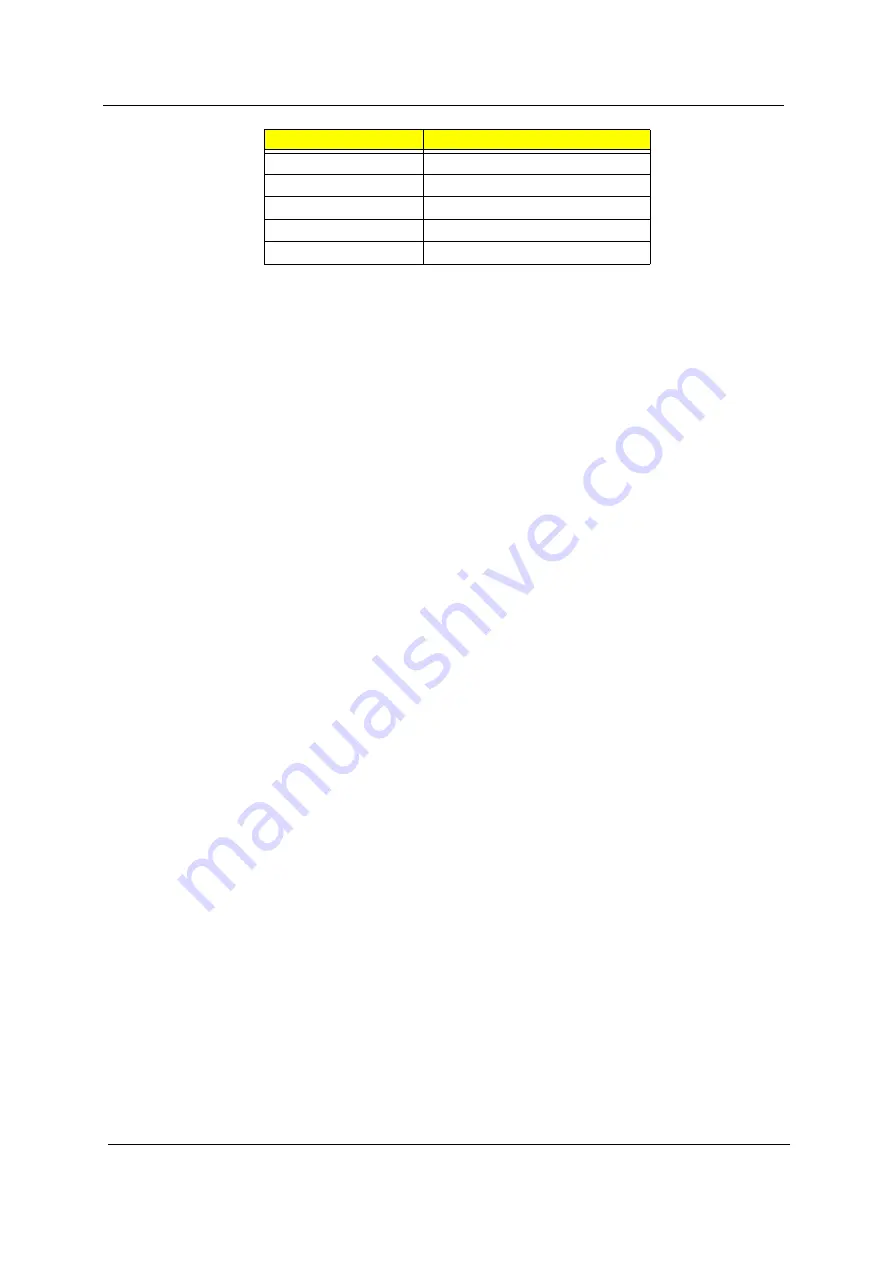
53
Chapter 2
•
The users can not change or remove password during resuming from S4.
•
The max. number of times to retry the password is limited to three.
T
Supervisor Password:
Supervisor Password controls the access of the whole BIOS Setup Utility. If the Supervisor
Password is set, the system will pop up the password dialog box to ask for the password when
the users press <F2> for entering BIOS Setup Utility.
If the Supervisor Password is set and Password on boot is enabled, the system will pop up the
password dialog box to ask for the password when the system is powered on or resumes for
S4 state.
If the users fail three times consecutively in password verification, the system will be hung up
and the users need to manually power off the system.
T
User Password:
If the User Password is set, the system will pop up the password dialog box to ask for the
password when the users press <F2> for entering BIOS Setup Utility.
If the Supervisor Password is not set at first, the User Password can not be set. If the
Supervisor Password is cleared, the User Password will be cleared, too.
If the User Password is set and Password on boot is enabled, the system will pop up the
password dialog box to ask for the password when the system is powered on or resumes for
S4 state.
If the users fail three times consecutively in password verification, the system will be hung up
and the users need to manually power off the system.
T
Set Supervisor Password / User Password:
1.
Highlight the item and press “Enter”, a dialog box will be shown to ask the users to enter
new password and confirm new password.
2.
If the users want to reset password, a current password will be required to be tapped in at
first. If the current password is correct, the users are permitted to enter new password and
confirm new password for verification. If the verification is OK, the password setting will be
complete after the users press “Enter”.
3.
If the password entered does not match the current password, a dialog box will be shown to
ask to re-enter the password.
T
Set HDD Password: When shown as “Locked”, the hard drive password currently can not be
changed or disabled. To change or disable it, turn off the system and enter Setup immediately
after turning it back on. Press “Enter” to input change, or disable hard drive password.
T
Password on Boot:
It allows the user to specify whether or not a password is required to boot.
.
period
,
comma
;
semi-colon
/
slash
\
back slash
Symbol Character
Symbol Name
Summary of Contents for 9410-2829 - Aspire
Page 2: ...II PRINTED IN TAIWAN ...
Page 13: ...4 Chapter 1 Block Diagram ...
Page 29: ...20 Chapter 1 ...
Page 35: ...26 Chapter 1 ...
Page 37: ...28 Chapter 1 View information about Acer ePower Management ...
Page 106: ...97 Chapter 6 Exploded Diagram ...
















































