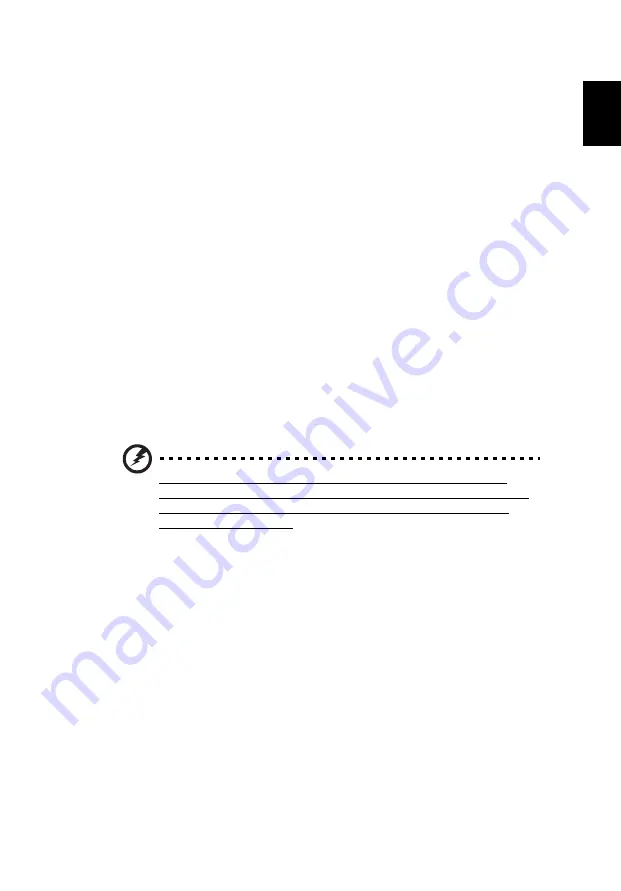
43
Eng
lis
h
5
The Create RAID Volume from Existing Hard Drive wizard will
start.
6
Follow the onscreen instructions to create a RAID 0, RAID 1 or
Matrix RAID array.
7
After the process is complete, you will need to reboot your system.
8
Congratulations! You have successfully enabled RAID on your
system.
After enabling RAID on your system
After enabling RAID on your system, use your computer as you normally would,
but enjoy the benefits of increased performance, enhanced reliability, or a
combination of both, depending on the version of RAID that you chose to
implement.
The Intel Matrix Storage Manager option ROM
After you have enabled RAID, you will see a new option when you boot up your
computer. This is the Intel Matrix Storage Manager option ROM.
Press Ctrl-I to enter this program when booting up your system. Otherwise, wait
or press ESC to continue your normal boot process.
Warning: Acer is not responsible for the loss of data resulting
from the misuse of the Intel Matrix Storage Manager option ROM.
To view or create a RAID volume, use the Intel Matrix Storage
Console from Windows.
Summary of Contents for 9810 6829 - Aspire
Page 1: ...Aspire 9810 9800 Series User s Guide ...
Page 19: ...LCD panel ergonomic specifications 107 Index 108 ...
Page 20: ......
Page 29: ...9 Empowering Technology ...
Page 34: ...14 Empowering Technology ...
















































