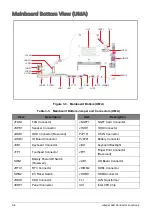System Utilities
2-58
3.
In the dialog shown below, set the following options:
•
File System: Select “FAT32”
•
Format Options: Select “Quick Format”
Then, click
Start
to execute the formatting operation.
Figure 2-104. Format USB Flash Disk (2 of 2)
4.
Click
OK
to confirm format when the following dialog box appears on the screen.
Figure 2-105. Confirm Format
5.
When formatting is complete, click
OK
to close the dialog box.
Figure 2-106. Format Complete
Summary of Contents for A315-53G
Page 1: ...A315 53 A315 53G S E R V I C E G U I D E ...
Page 23: ...Hardware Specifications and Configurations 1 16 Figure 1 8 System Block Diagram Discrete ...
Page 224: ...5 84 Service and Maintenance Figure 5 129 Disconnecting the Cables UMA C A F D B E G H I ...
Page 230: ...5 90 Service and Maintenance Figure 5 139 Connecting the Cables UMA C A F D B E G H I ...
Page 301: ...CHAPTER 8 Online Support Information Online Support Information 8 2 Introduction 8 2 ...
Page 303: ......