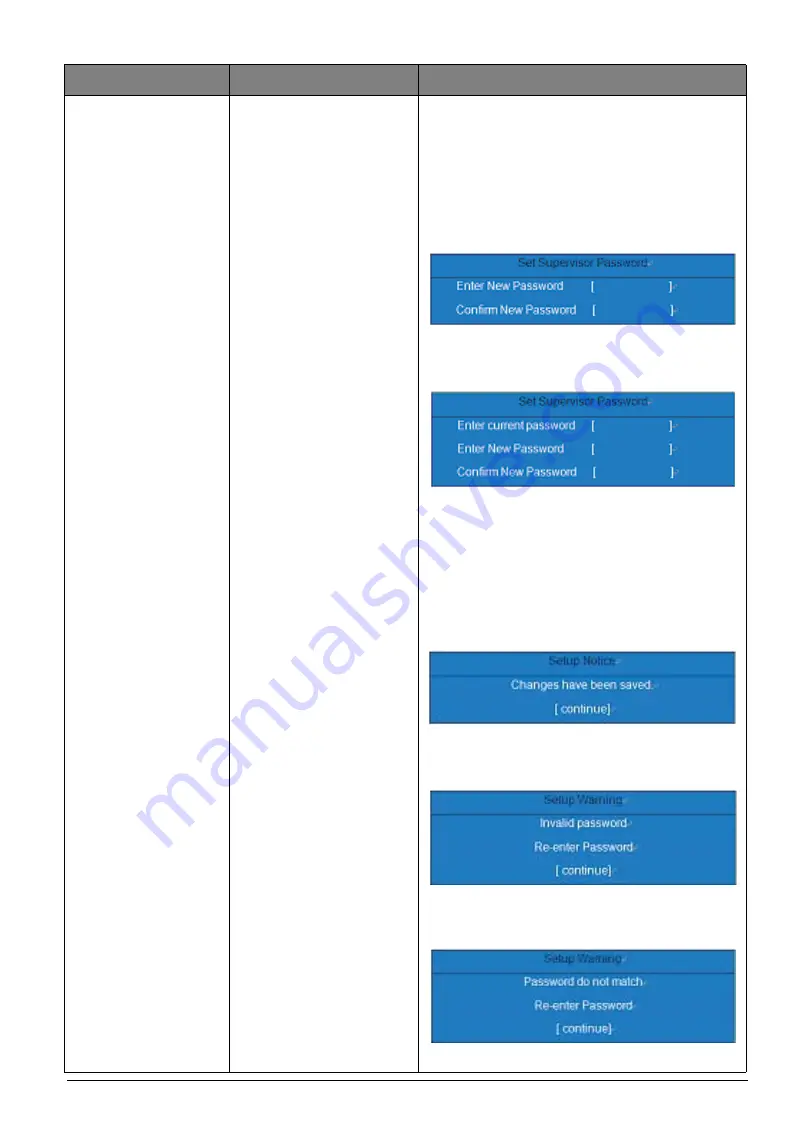
System Utilities
2-10
Set User Password
[Enter]
This field shows always the default value
[Enter].
If the Supervisor Password is not set then the
User Password is grayed out.
1.
Use the
↑
and
↓
keys to highlight the
Set
Supervisor Password
parameter and
press
Enter
. The
Set Supervisor
Password
dialog box appears
If you already have set a Supervisor
Password previously, the following dialog
box appears:
2. Type the current password in the
Enter
Current Password
field and press
Enter
.
3. Type the new password in the
Enter New
Password
field and press
Enter
.
4. Retype the new password in the
Confirm
New Password
field.
5.
Press
Enter
. If the passwords match, the
Setup Notice
dialog box appears.
If the current password entered does not
match the actual current password, press
Enter and re-type the passwords.
If the new password and confirm new
password do not match, press Enter and re-
type the passwords.
Product Information
Example
Remark
Summary of Contents for A315-53G
Page 1: ...A315 53 A315 53G S E R V I C E G U I D E ...
Page 23: ...Hardware Specifications and Configurations 1 16 Figure 1 8 System Block Diagram Discrete ...
Page 224: ...5 84 Service and Maintenance Figure 5 129 Disconnecting the Cables UMA C A F D B E G H I ...
Page 230: ...5 90 Service and Maintenance Figure 5 139 Connecting the Cables UMA C A F D B E G H I ...
Page 301: ...CHAPTER 8 Online Support Information Online Support Information 8 2 Introduction 8 2 ...
Page 303: ......
















































