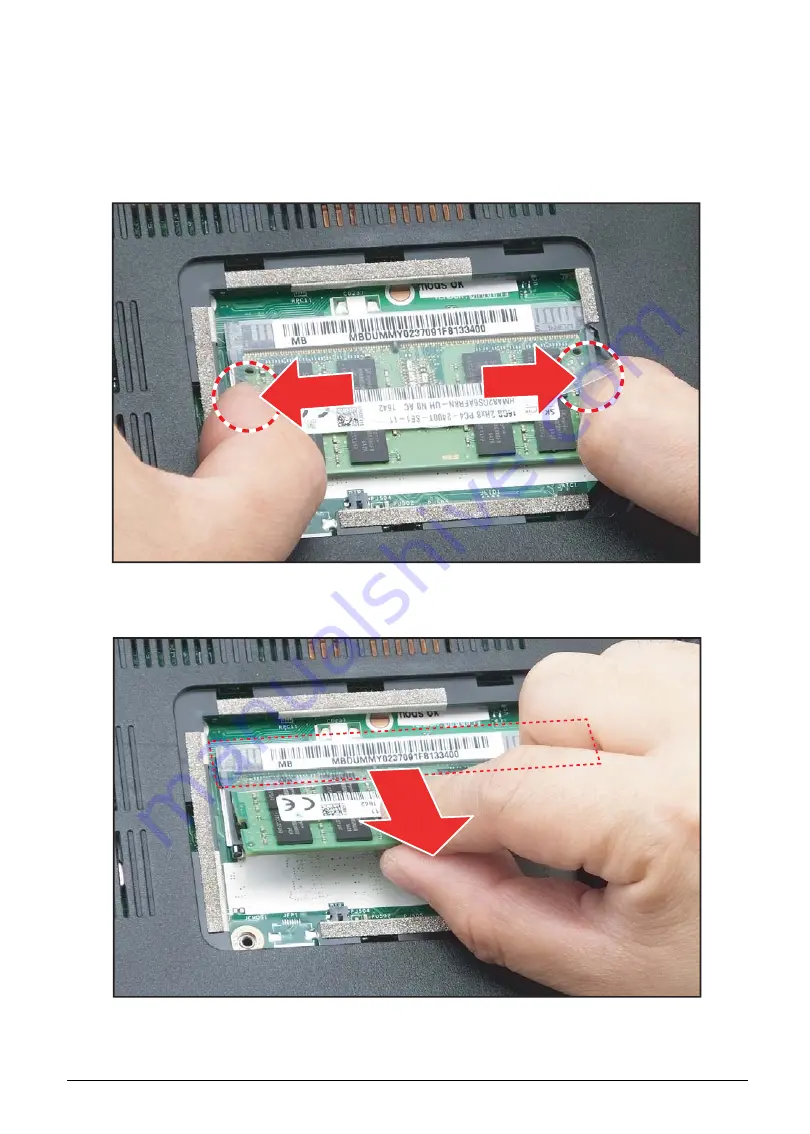
5-10
Service and Maintenance
DIMM Module Removal
Prerequisite:
1.
Lift the protective cover slightly to access the memory module. Then push the module clips
outwards.
Figure 5-8. Unclipping the Module Clips
2.
Pull to remove the memory module out from its slot.
Figure 5-9. Removing the DIMM Module
Summary of Contents for A315-53G
Page 1: ...A315 53 A315 53G S E R V I C E G U I D E ...
Page 23: ...Hardware Specifications and Configurations 1 16 Figure 1 8 System Block Diagram Discrete ...
Page 224: ...5 84 Service and Maintenance Figure 5 129 Disconnecting the Cables UMA C A F D B E G H I ...
Page 230: ...5 90 Service and Maintenance Figure 5 139 Connecting the Cables UMA C A F D B E G H I ...
Page 301: ...CHAPTER 8 Online Support Information Online Support Information 8 2 Introduction 8 2 ...
Page 303: ......
















































