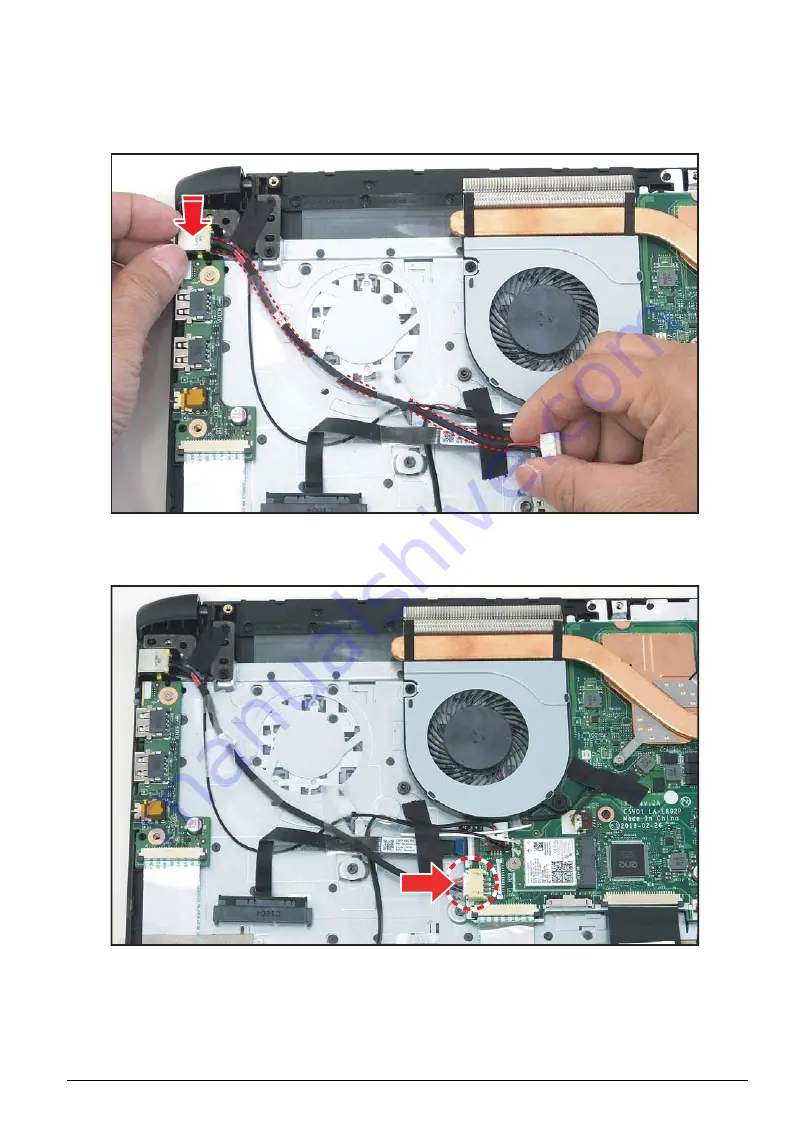
5-44
Service and Maintenance
DC-IN Cable Installation
1.
Install the DC-IN cable connector into its slot on the upper case. Then route the DC-IN cable
through the guides as shown below.
Figure 5-61. Installing the DC-IN Cable
2.
Connect the DC-IN cable to the mainboard connector.
Figure 5-62. Connecting the DC-IN Cable
Summary of Contents for A315-53G
Page 1: ...A315 53 A315 53G S E R V I C E G U I D E ...
Page 23: ...Hardware Specifications and Configurations 1 16 Figure 1 8 System Block Diagram Discrete ...
Page 224: ...5 84 Service and Maintenance Figure 5 129 Disconnecting the Cables UMA C A F D B E G H I ...
Page 230: ...5 90 Service and Maintenance Figure 5 139 Connecting the Cables UMA C A F D B E G H I ...
Page 301: ...CHAPTER 8 Online Support Information Online Support Information 8 2 Introduction 8 2 ...
Page 303: ......
















































