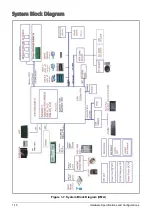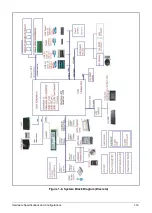Hardware Specifications and Configurations
1-12
Keyboard Basics
Figure 1-6. Keyboard
Table 1-7. Keyboard
#
Item
Description
1
Caps Lock Key
When Caps Lock is on, all alphabetic characters are
typed in uppercase.
2
Fn
Function Key
Use with other key combinations to perform special
functions.
3
Windows Key
• Press to launch the Start menu.
• When used with other keys, provides a variety of
functions. See
4
Application Key
Press to open the context menu of the current
application. This key has the same effect as clicking the
right mouse button.
1
2
3
4
Summary of Contents for A315-53G
Page 1: ...A315 53 A315 53G S E R V I C E G U I D E ...
Page 23: ...Hardware Specifications and Configurations 1 16 Figure 1 8 System Block Diagram Discrete ...
Page 224: ...5 84 Service and Maintenance Figure 5 129 Disconnecting the Cables UMA C A F D B E G H I ...
Page 230: ...5 90 Service and Maintenance Figure 5 139 Connecting the Cables UMA C A F D B E G H I ...
Page 301: ...CHAPTER 8 Online Support Information Online Support Information 8 2 Introduction 8 2 ...
Page 303: ......