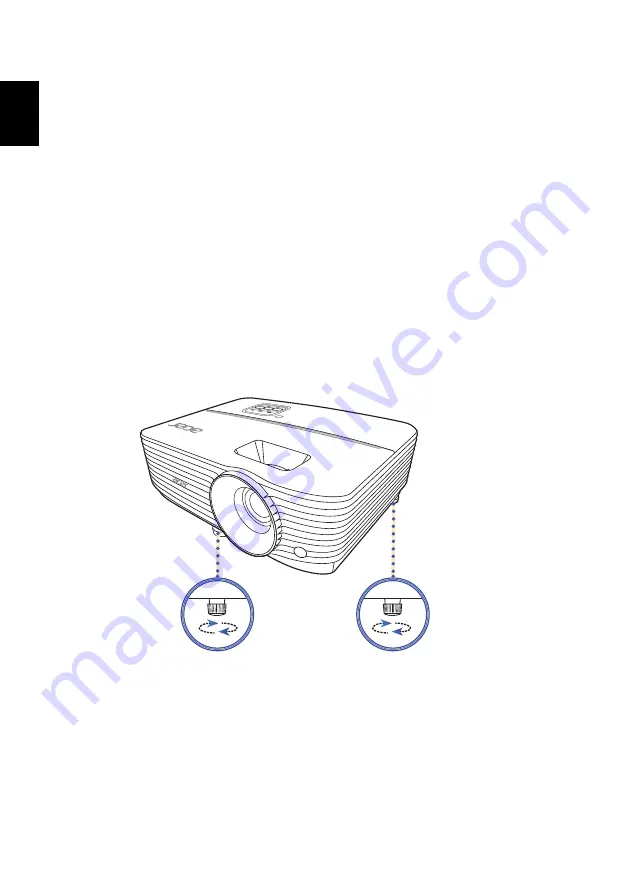
10
English
Adjusting the Projected Image
Adjusting the Height of the Projected Image
The projector is equipped with two elevator feet for adjusting the image
height.
To raise the image:
1
Use the front Tilt adjusting wheel to raise the image to the desired
height and angle.
2
Use the rear Tilt adjusting wheel to fine-tune the display angle.
To lower the image:
1
Use the front Tilt adjusting wheel to lower the image to the desired
height and angle.
2
Use the rear Tilt adjusting wheel to fine-tune the display angle.
Tilt adjusting wheel
Tilt adjusting wheel
















































