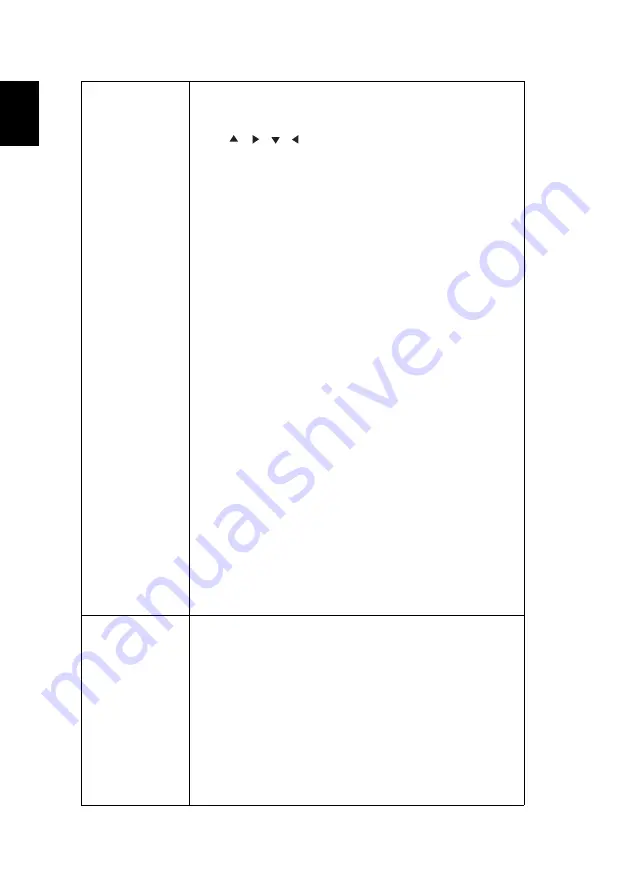
22
English
Password
Change Password
This function allows you to set up or change the power-on
password. As the on-screen display indicates, the 4 arrow
keys (
) respectively represent 4 digits (1, 2,
3, 4). Use the arrow keys to set a 6-digit password. The
digits display as ****** when you enter them. Re-enter
the password when asked. Make a note of your selected
password and keep it in a safe place in advance or right
after the password is entered so that it is available to you
should you ever forget it.
Once a password has been set and the power on lock is
activated, the projector cannot be used unless the correct
password is entered every time the projector is started.
Power On Lock
You will be asked to enter the current password before
changing the setting.
•
On: The projector cannot be used unless the correct
password is entered every time the projector is
started.
•
Off: The projector can be used without entering the
password.
If you enter the wrong password, the password error
message will appear, and the INPUT CURRENT PASSWORD
message follows. If you absolutely do not remember the
password, you can use the password recall procedure.
If you enter an incorrect password 5 times in succession,
the projector will automatically shut down in a short time.
When you forget the password, press and hold "ENTER"
for 3 seconds. The projector will display a coded number
on the screen. Write down the number and turn off your
projector. Seek help from your local service center to
decode the number. You may be required to provide proof
of purchase documentation to verify that you are an
authorized user of the projector.
Panel Key Lock
•
Off: Allows all keys on the control panel to operate
normally.
•
On: Disables all keys on the control panel. If you turn
off the projector without disabling the function, the
projector will still be in locked status the next time it
is turned on. To disable this function, press and hold
"POWER" on the control panel for 7 seconds and the
Panel Key Lock will be set to "Off". When the
projector is in standby mode, press and hold
"POWER" on the control panel for 7 seconds to turn
the projector on and the Panel Key Lock will be set to
"Off".
















































