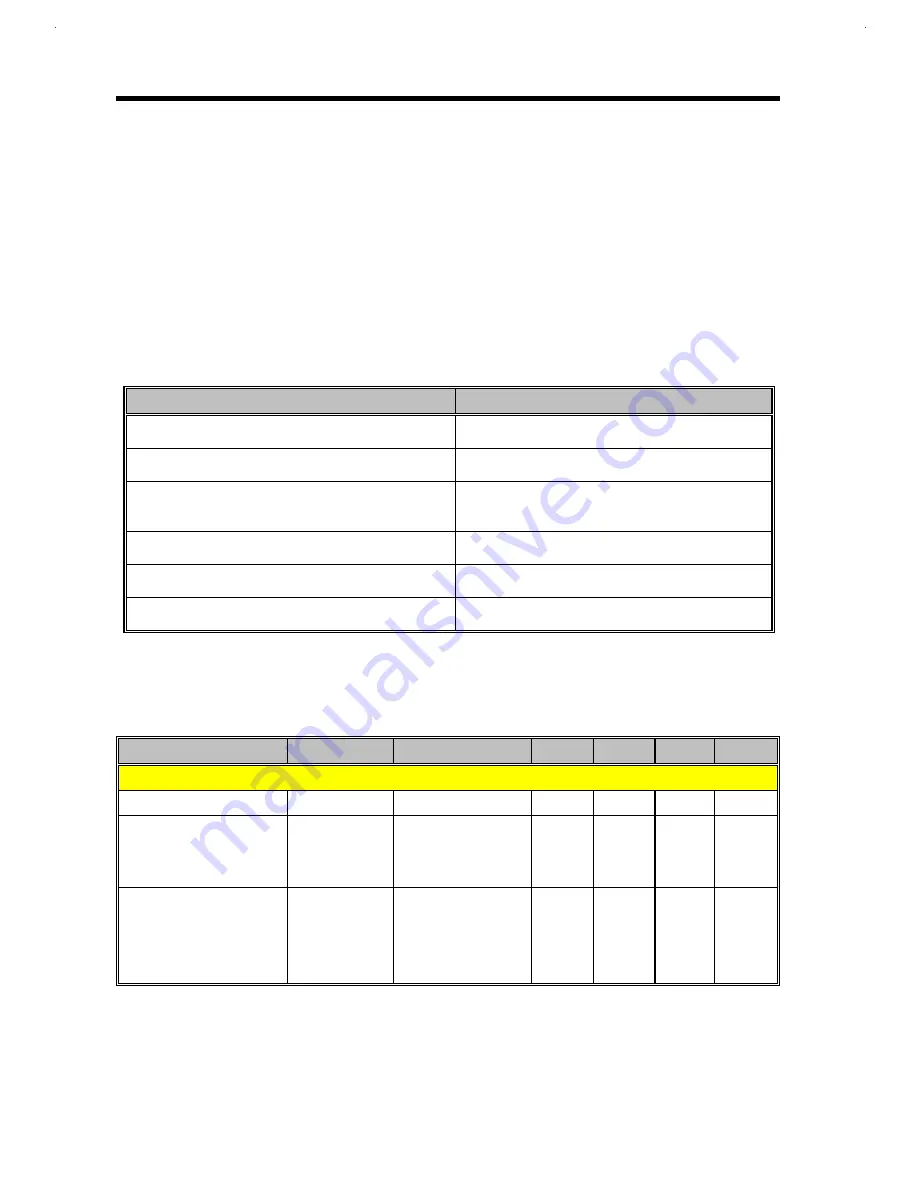
2-92
Service Guide
•
Max. T
•
Safety charging timer
•
Battery temperature constantly monitoring
•
Over voltage protect 13V
•
Providing low battery warning signals when the system using battery as the main power
source
2.9.3
Absolute Maximum Ratings
Table 2-16
T62.062.C Absolute Maximum Ratings Table
Parameter
Maximum Ratings
Supply voltage ( Adapter)
0V to +24V
Output current
3A
Total sink current of all O/P pin
(output pin to DC/DC not included)
15mA
Charge current
1.9A
Operating temperature
0 to 60
Storage temperature
-10 to 85
2.9.4
Electrical Characteristics
Table 2-17
T62.062.C Electrical Characteristics Table
Parameter
Symbol
Condition
MIN
TYP
MAX
UNITS
INPUT
External Adapter
AC power
*Note 1
19
20
21
V
Disable (High)
(Low)
(Supply current)
Disable
Delay about 10 ms
3.5
-
300
5
-
-
5.25
0.7
-
V
V
uA
System in use power
(High)
(Low)
(Supply current)
S.I.U.
4.0
-
1
5
-
-
5.25
2.0
-
V
V
mA
Summary of Contents for AcerNote Light 370P
Page 6: ...vi ...
Page 26: ...1 8 Service Guide Figure 1 5 Main Board Layout Bottom Side ...
Page 49: ...System Introduction 1 31 1 5 1 3 Power Management Figure 1 14 Power Management Block Diagram ...
Page 55: ...System Introduction 1 37 1 6 System Block Diagram Figure 1 15 System Block Diagram ...
Page 64: ...Major Chips Description 2 7 2 2 5 Pin Diagram Figure 2 4 M1521 Pin Diagram ...
Page 99: ...2 42 Service Guide 2 5 3 Pin Diagram Figure 2 10 C T 65550 Pin Diagram ...
Page 117: ...2 60 Service Guide Figure 2 12 Functional block diagram CardBus Card Interface ...
Page 119: ...2 62 Service Guide Figure 2 14 PCI to CardBus terminal assignments ...
Page 135: ...2 78 Service Guide 2 7 3 Pin Diagram Figure 2 16 NS87336VJG Pin Diagram ...
Page 145: ...2 88 Service Guide 2 8 2 Pin Diagram Figure 2 17 YMF715 Block Diagram ...
Page 185: ...Disassembly and Unit Replacement 4 5 Figure 4 3 Disassembly Sequence Flowchart ...
Page 209: ...B 2 Service Guide ...
Page 210: ...Exploded View Diagram B 3 ...
















































