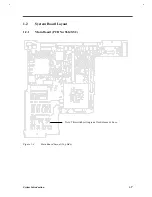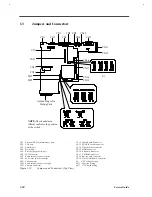xv
Removing the Battery Connector Board.......................................................................... 4-18
Unplugging the LCD Cover Switch and Speaker Cables................................................. 4-18
Removing the Charger Board ......................................................................................... 4-19
Detaching the Motherboard from the Inside Assembly Frame......................................... 4-19
Removing the PC Card Slot Unit.................................................................................... 4-20
Removing the Keyboard Connection Board .................................................................... 4-20
Removing the Touchpad................................................................................................. 4-21
Removing the LCD Bumpers.......................................................................................... 4-22
Removing the Display Bezel Screws............................................................................... 4-22
Removing the Display Bezel........................................................................................... 4-23
Removing the Hinge Cable Cover................................................................................... 4-23
Removing the LCD Panel............................................................................................... 4-24
Removing the LCD ........................................................................................................ 4-24
Removing the DC-AC Inverter and LCD ID Inverter Boards.......................................... 4-25
Removing the Display Cable Assembly .......................................................................... 4-25
Summary of Contents for AcerNote Light 370P
Page 6: ...vi ...
Page 26: ...1 8 Service Guide Figure 1 5 Main Board Layout Bottom Side ...
Page 49: ...System Introduction 1 31 1 5 1 3 Power Management Figure 1 14 Power Management Block Diagram ...
Page 55: ...System Introduction 1 37 1 6 System Block Diagram Figure 1 15 System Block Diagram ...
Page 64: ...Major Chips Description 2 7 2 2 5 Pin Diagram Figure 2 4 M1521 Pin Diagram ...
Page 99: ...2 42 Service Guide 2 5 3 Pin Diagram Figure 2 10 C T 65550 Pin Diagram ...
Page 117: ...2 60 Service Guide Figure 2 12 Functional block diagram CardBus Card Interface ...
Page 119: ...2 62 Service Guide Figure 2 14 PCI to CardBus terminal assignments ...
Page 135: ...2 78 Service Guide 2 7 3 Pin Diagram Figure 2 16 NS87336VJG Pin Diagram ...
Page 145: ...2 88 Service Guide 2 8 2 Pin Diagram Figure 2 17 YMF715 Block Diagram ...
Page 185: ...Disassembly and Unit Replacement 4 5 Figure 4 3 Disassembly Sequence Flowchart ...
Page 209: ...B 2 Service Guide ...
Page 210: ...Exploded View Diagram B 3 ...