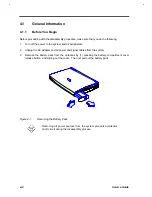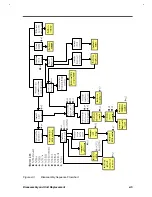3-14
Service Guide
3.6
System Information Reference
If you access Setup during runtime (Fn-F6), pressing PgDn after the Power Management Settings
screen displays a summary of your notebook’s components and settings.
System Information Reference
CPU ID : Pentium
Internal Cache : 16KB, Enabled
CPU Clock : 133 MHz
External Cache : 256KB, Enabled
System DRAM : 16 MB
Pointing Device : Detected
Video DRAM : 1 MB
Internal KB : 85 key
Floppy Disk A : 1.44 MB
Security : Normal
Floppy Disk B : None
Security : Normal
Hard Disk : 1160 MB
Security : Normal
CD ROM : None
System Boot Drive : Drive A Then Drive C
CD ROM Bootable : Disabled
Serial Port 1 : 3F8h, IRQ4
Parallel Port : 378h, IRQ7
Operation Mode : Standard and Bidirectional
F1=Help, Esc=Exit
The items in this screen are not user-configurable. See table below.
Summary of Contents for AcerNote Light 370P
Page 6: ...vi ...
Page 26: ...1 8 Service Guide Figure 1 5 Main Board Layout Bottom Side ...
Page 49: ...System Introduction 1 31 1 5 1 3 Power Management Figure 1 14 Power Management Block Diagram ...
Page 55: ...System Introduction 1 37 1 6 System Block Diagram Figure 1 15 System Block Diagram ...
Page 64: ...Major Chips Description 2 7 2 2 5 Pin Diagram Figure 2 4 M1521 Pin Diagram ...
Page 99: ...2 42 Service Guide 2 5 3 Pin Diagram Figure 2 10 C T 65550 Pin Diagram ...
Page 117: ...2 60 Service Guide Figure 2 12 Functional block diagram CardBus Card Interface ...
Page 119: ...2 62 Service Guide Figure 2 14 PCI to CardBus terminal assignments ...
Page 135: ...2 78 Service Guide 2 7 3 Pin Diagram Figure 2 16 NS87336VJG Pin Diagram ...
Page 145: ...2 88 Service Guide 2 8 2 Pin Diagram Figure 2 17 YMF715 Block Diagram ...
Page 185: ...Disassembly and Unit Replacement 4 5 Figure 4 3 Disassembly Sequence Flowchart ...
Page 209: ...B 2 Service Guide ...
Page 210: ...Exploded View Diagram B 3 ...