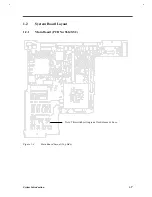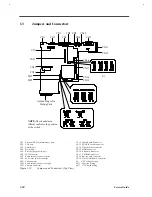System Introduction
1-
13
Table 1-4
CPU Voltage (S1) Settings
CPU Voltage
2.35V
2.45V
2.9V
3.1V
Switch 1
Off
Off
Off
Off
Switch 2
Off
On
Off
Off
Switch 3
On
Off
Off
Off
Switch 4
Off
Off
Off
On
Table 1-5
CPU Speed (SW3) Settings
CPU Speed
120MHz
133MHz
150MHz
Switch 1
Off
On
Off
Switch 2
On
Off
On
Switch 3
Off
Off
On
Switch 4
On
On
On
Table 1-6
Multi-Function Switch (SW2) Settings
Switch
ON
OFF
1
Keyboard Type (Default OFF)
-
-
2
Keyboard Type
88-key (Japan keyboard)
84/85-key (U.S. keyboard)
3
Password
Bypass
Check
4
Generic boot-up screen show on screen in
POST
No
Yes
Summary of Contents for AcerNote Light 370P
Page 6: ...vi ...
Page 26: ...1 8 Service Guide Figure 1 5 Main Board Layout Bottom Side ...
Page 49: ...System Introduction 1 31 1 5 1 3 Power Management Figure 1 14 Power Management Block Diagram ...
Page 55: ...System Introduction 1 37 1 6 System Block Diagram Figure 1 15 System Block Diagram ...
Page 64: ...Major Chips Description 2 7 2 2 5 Pin Diagram Figure 2 4 M1521 Pin Diagram ...
Page 99: ...2 42 Service Guide 2 5 3 Pin Diagram Figure 2 10 C T 65550 Pin Diagram ...
Page 117: ...2 60 Service Guide Figure 2 12 Functional block diagram CardBus Card Interface ...
Page 119: ...2 62 Service Guide Figure 2 14 PCI to CardBus terminal assignments ...
Page 135: ...2 78 Service Guide 2 7 3 Pin Diagram Figure 2 16 NS87336VJG Pin Diagram ...
Page 145: ...2 88 Service Guide 2 8 2 Pin Diagram Figure 2 17 YMF715 Block Diagram ...
Page 185: ...Disassembly and Unit Replacement 4 5 Figure 4 3 Disassembly Sequence Flowchart ...
Page 209: ...B 2 Service Guide ...
Page 210: ...Exploded View Diagram B 3 ...