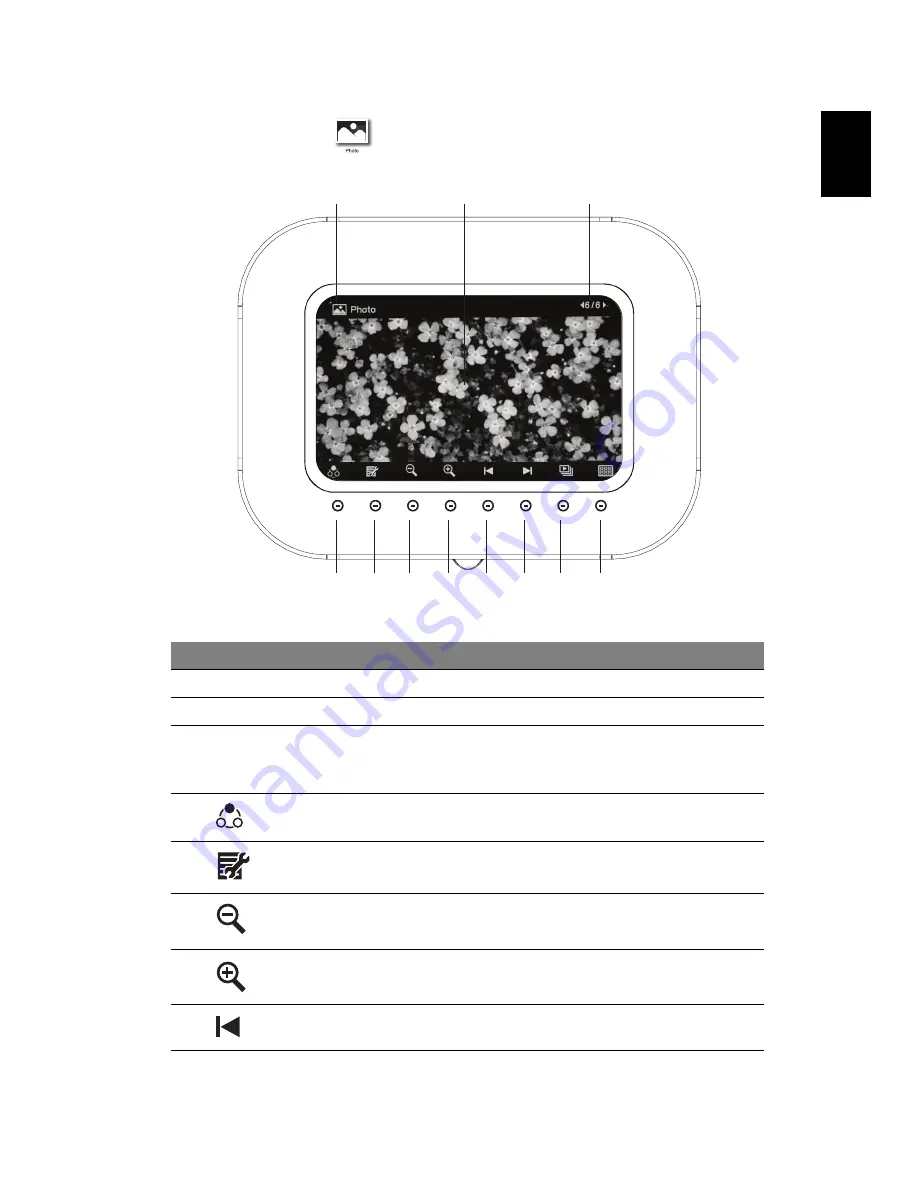
11
Eng
lis
h
Photo mode
#
Icon
Item
Description
1
Current mode
Displays the current mode
2
LCD screen
Displays photo content
3
Current file
number/total
number of files
Shows current file and the total number of
files
4
Mode selection
Toggles between Photo and Calendar
modes
5
Menu
Press to enter the Settings menu
6
Zoom-out
Press to shrink the photo on the screen
7
Zoom-in
Press to enlarge the photo on the screen
8
Previous file
Press to view the previous file
4
1
2
3
5 6 7 8 9 10 11
Summary of Contents for AF 307
Page 1: ...Acer Digital Photo Frame User Guide ...
Page 10: ...x ...
Page 12: ...2 Specifications 22 ...












































