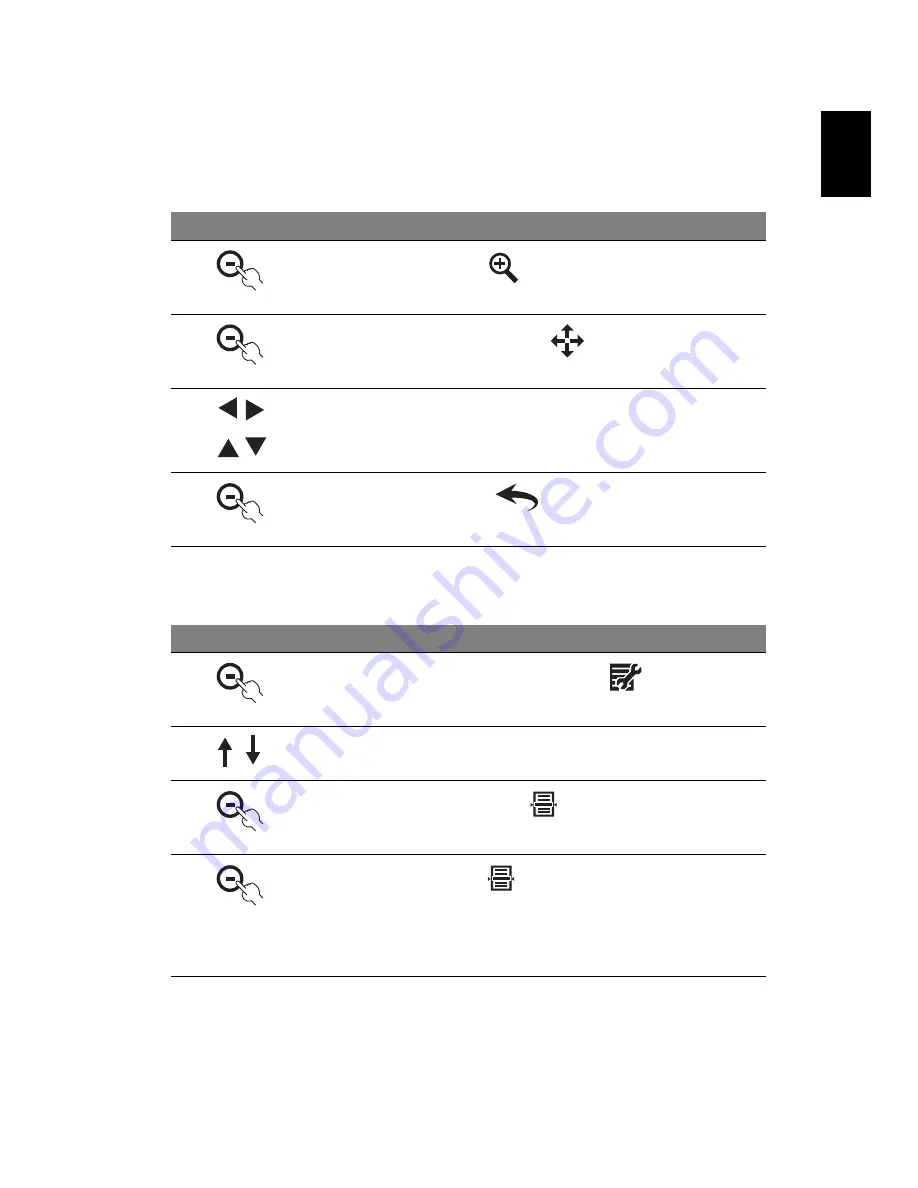
13
Eng
lis
h
Photo mode options
Pan
Edit slideshow
#
Icon
Description
1
Press the button under
to enlarge an image
2
You can press the button under
to pan an image
3
Use the navigation controls to move to a particular area you
want to see
4
Press the button under
to return to Photo mode
#
Icon
Description
1
In Photo mode, press the button under
2
Press the up/down button to select Edit Slideshow
3
Then press the button under
4
Press the button under
to select or deselect an image
that you want to see in the slideshow
A ticked thumbnail means the image is selected. An
unticked thumbnail means the image is not selected
Summary of Contents for AF 307
Page 1: ...Acer Digital Photo Frame User Guide ...
Page 10: ...x ...
Page 12: ...2 Specifications 22 ...










































