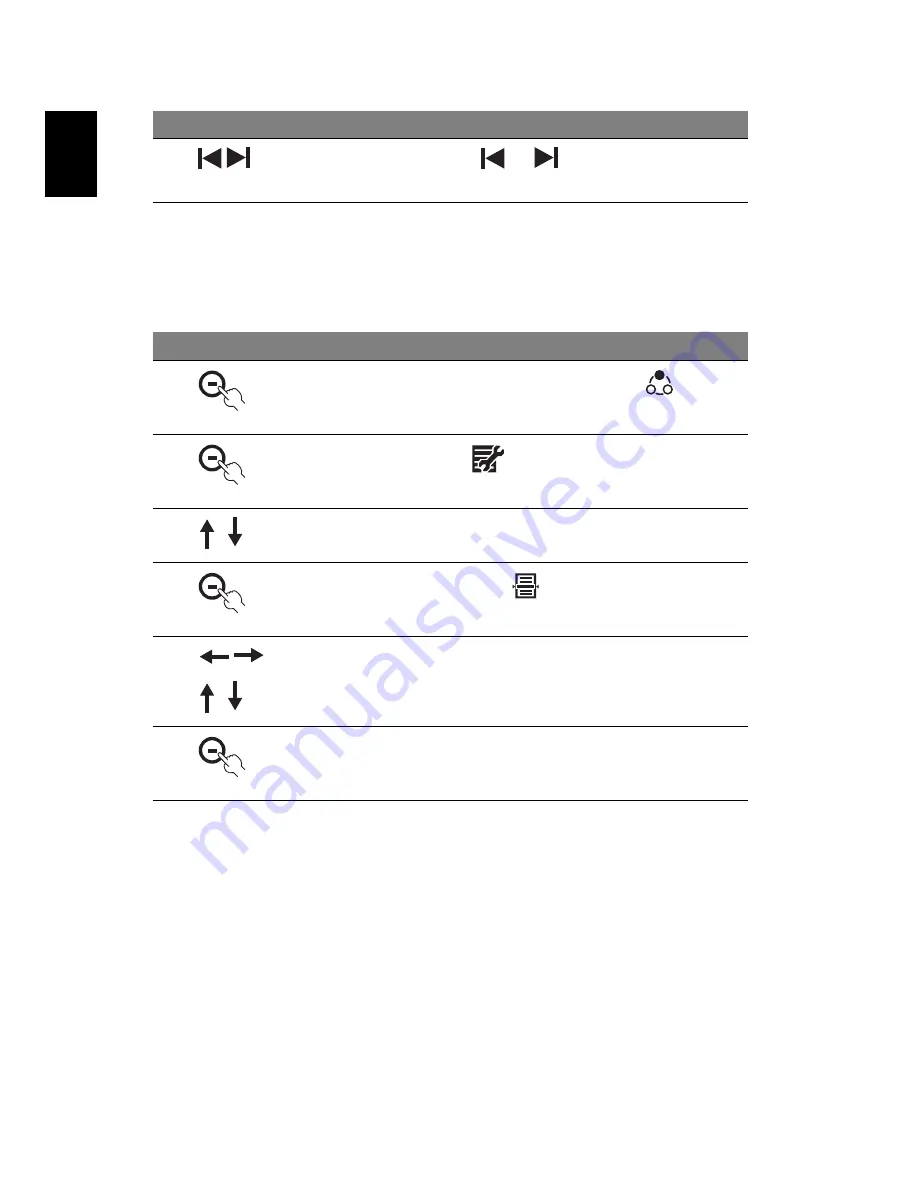
20
English
Calendar mode options
Set the date and time
2
Press the buttons under
or
to change the calendar
to the previous month or next month
#
Icon
Description
1
After you turn on the unit, press button under
to
switch to the Calendar mode
2
Press the button under
3
Press the up/down button to select Date and Time
4
Then press the button under
5
Press the left/right buttons to move to different fields and
use up/down buttons to adjust the date and time
6
Press the button under
OK
to confirm, or
X
to cancel
#
Icon
Description
Summary of Contents for AF 307
Page 1: ...Acer Digital Photo Frame User Guide ...
Page 10: ...x ...
Page 12: ...2 Specifications 22 ...



































