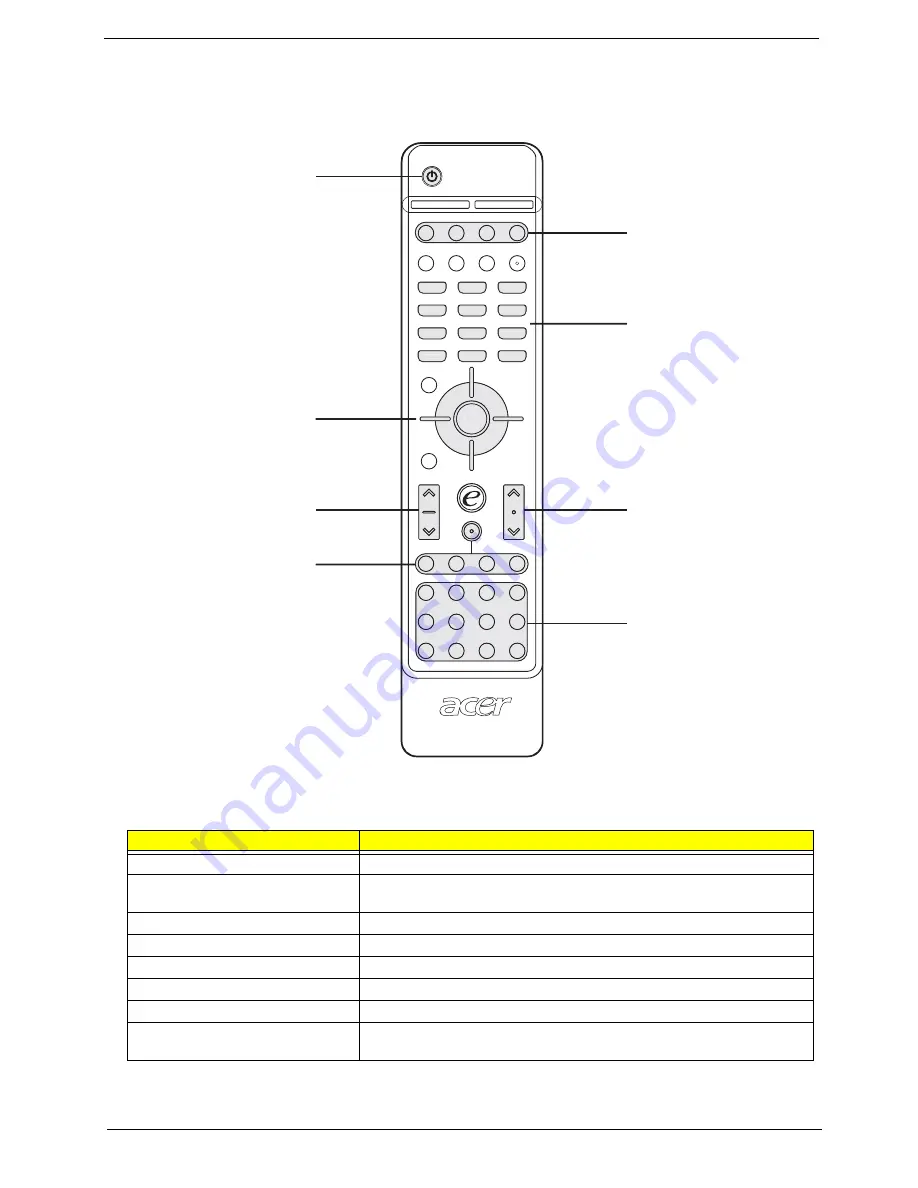
Chapter 1
9
Remote control
Item
Description
Power button
Press to turn TV on/off.
DISPLAY
Displays channel number and input source on the upper right-hand corner of the
screen.
MUTE
Press once to mute the sound; press again to restore.
TV
Press to select TV mode.
AV
Press to select AV3 mode.
SCART
Press to select SCART1/SCART2 mode
PC
Press one for VGA mode, press twice for DVI.
SLEEP
Press to set a time period after which the TV shoud switch itself to standby.
Press repeatedly to select the number of minutes.
!
!
!
!
3RZHU
'LUHFWLRQDOSDG
9ROXPH
3,33%3323NH\V
6RXUFHV
1XPEHUNH\V
&KDQQHO
7HOHWH[WNH\V
Summary of Contents for AL2671W
Page 4: ...4 Chapter 1 LCD Main Board Block Diagram Audio Board Block Diagram ...
Page 5: ...Chapter 1 5 Board Layout Board Layout is not ready as the service guide released ...
Page 26: ...26 Chapter 1 ...
Page 30: ...44 Chapter 3 ...
Page 48: ...66 Chapter 4 ...
Page 50: ...84 Chapter 6 Exploded Diagram Acer ...
Page 56: ...90 Chapter 6 NS SCREW T3 12 P NI 86 M01V7 012 Picture Partname Description Part Number ...
Page 57: ...Chapter 6 91 ...










































