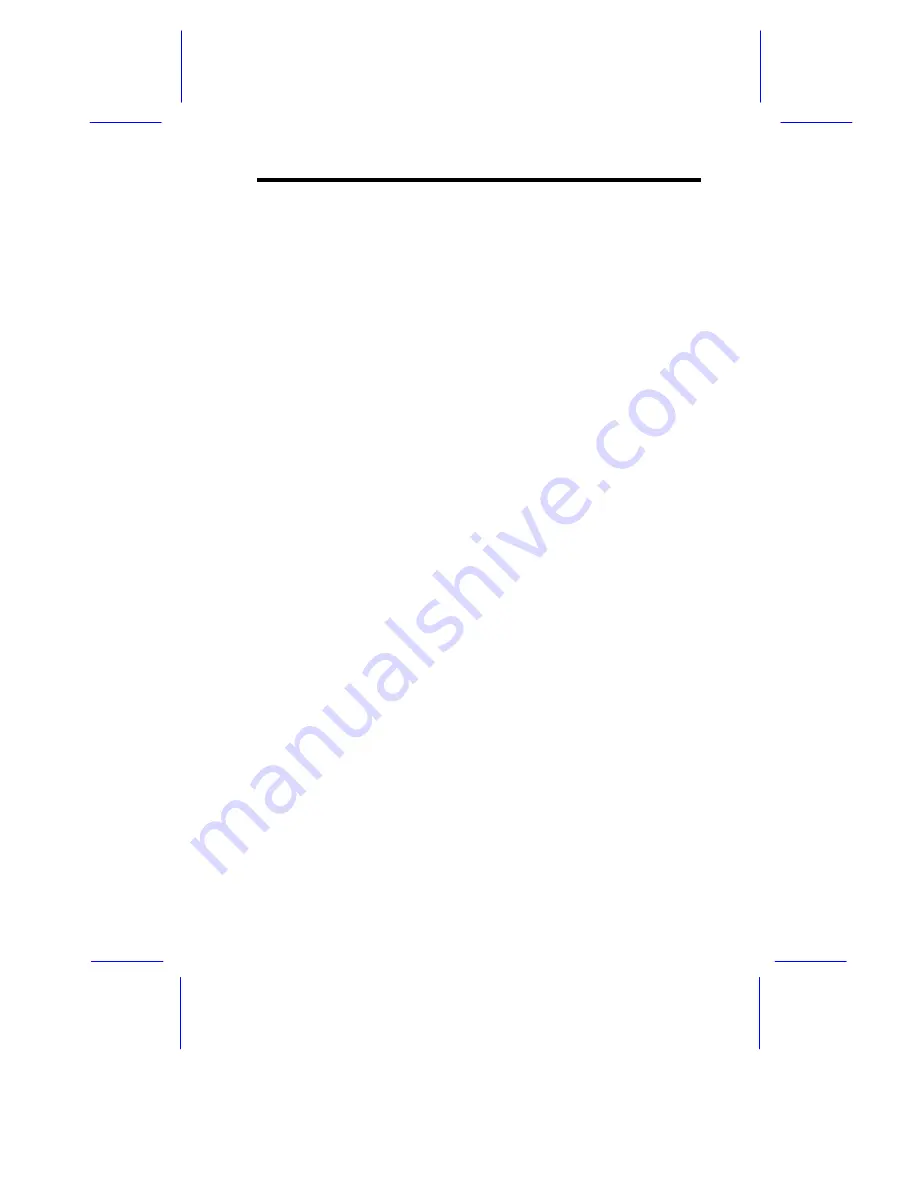
Diagnostics and Utilities
5-3
5.3
EISA Configuration Utility
The EISA Configuration Utility (ECU) is a program that allows you to
easily configure your EISA computer. Use this utility when you set up
your EISA computer for the first time or any time you change your
configuration by adding or removing an EISA or ISA board. The
program stores the configuration information in the computer’s
nonvolatile memory where it is available whenever you use your
computer.
5.3.1
Functions
The ECU does the following:
•
Automatically detects and configures the system memory.
•
Supports EISA and ISA boards, PCI devices, and plug-and-play
ISA boards.
•
Automatically detects EISA boards, PCI devices, and plug-and-
play ISA boards installed in the computer.
•
Helps you configure EISA board by providing the appropriate
switch and jumper settings.
•
Notifies you immediately if a conflict occurs during configuration.
•
Creates and maintains the System Configuration
Information (SCI) file as a backup for the computer’s nonvolatile
memory.
•
Supports configuration (CFG) file extensions.
Summary of Contents for Altos 19000PRO4
Page 1: ...AcerAltos 19000Pro4 AcerAltos 19000Pro4 System Guide ...
Page 32: ...1 14 AcerAltos 19000Pro4 System Guide ...
Page 39: ...2 6 AcerAltos 19000Pro4 System Guide 2 2 2 Mouse Figure 2 4 Connecting a Mouse ...
Page 40: ...Setting Up the System 2 7 2 2 3 VGA Monitor Figure 2 5 Connecting a VGA Monitor ...
Page 64: ...3 20 AcerAltos 19000Pro4 System Guide Figure 3 21 Removing the Thermal Air Guide ...




































