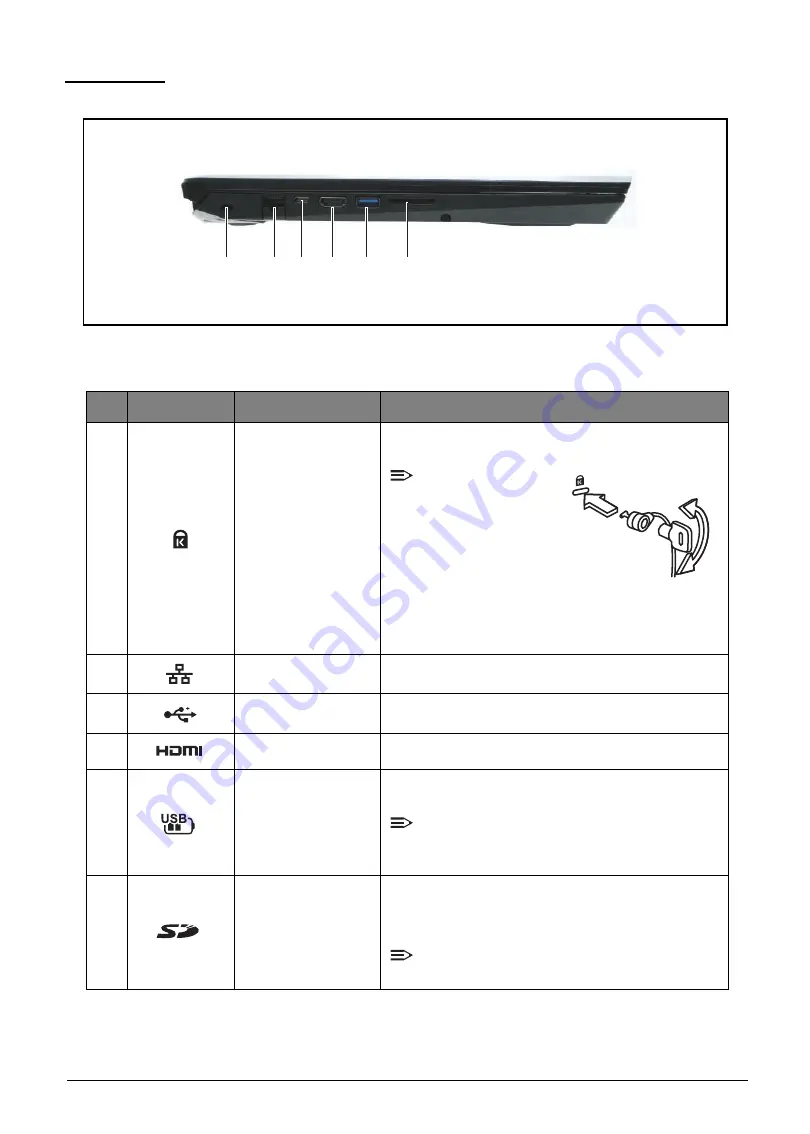
Hardware Specifications and Configurations
1-8
Left View
Figure 1-2. Left View
Table 1-2. Left View
#
Icon
Item
Description
1
Kensington Lock
Connects to a Kensington-compatible computer
security lock.
NOTE:
Wrap the computer
security lock cable
around an
immovable object
such as a table or
handle of a locked
drawer. Insert the lock into the notch and turn
the key to secure the lock. Some keyless
models are also available.
2
LAN Port
Connects to a local area network.
3
USB Charger Port
Connects to a USB charger.
4
HDMI Port
Supports high-definition digital video connections.
5
USB 3.0 Port
Connects to USB 3.0 Super Speed (USB) device.
Also charges devices when the computer is off.
NOTE:
Devices without USB 3.0 certification may not
be compatible.
6
Card Reader
Insert a memory card such as Secure Digital
TM
(SD), Mini SD
TM
, Micro SD
TM
, SDXC
TM
, SDHC
for external storage.
NOTE:
Only one card can be inserted at one time.
1
2
3
4
5
6
















































