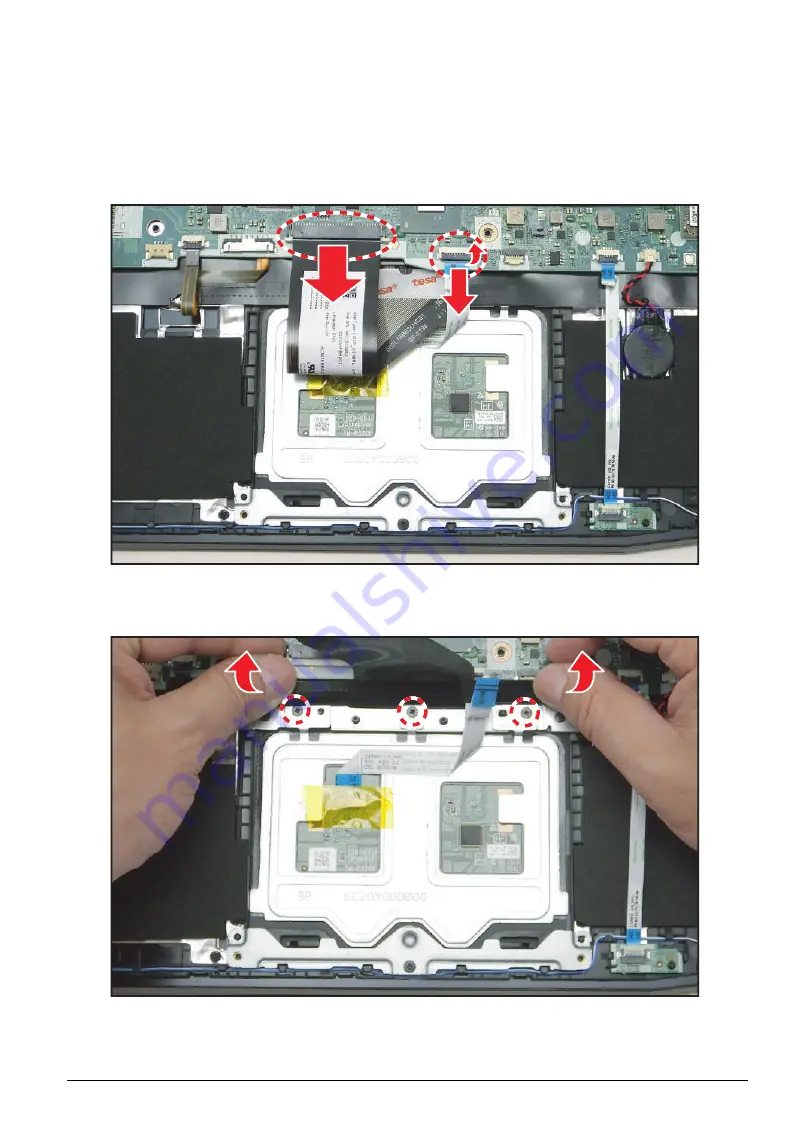
5-92
Service and Maintenance
Touchpad Removal
Prerequisite:
1.
Release the latch and disconnect the touchpad FFC from the mainboard connector. Then
disconnect the keyboard FPC from the mainboard connector.
Figure 5-137. Diconnecting the Cables
2.
Remove the three (3) screws securing touchpad to the upper case. Then detach the mylar.
Figure 5-138. Removing the Screws
















































