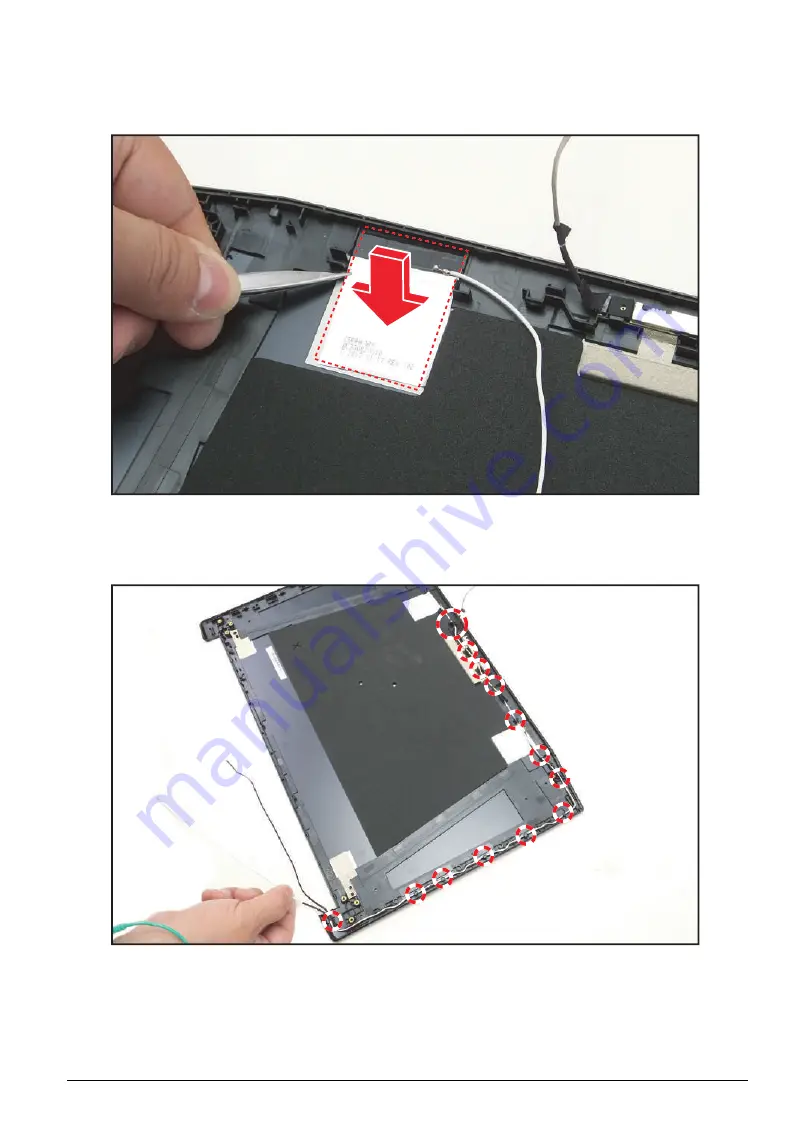
Service and Maintenance
5-123
WLAN Antenna (Main) Installation
1.
Attach the main antenna cable onto its slot on the LCD cover.
Figure 5-184. Attaching the Main Antenna Cable
2.
Route the main antenna cable through the guides on the top side first, and then following with
the right side of the LCD cover.
Figure 5-185. Routing the Main Antenna Cable
















































