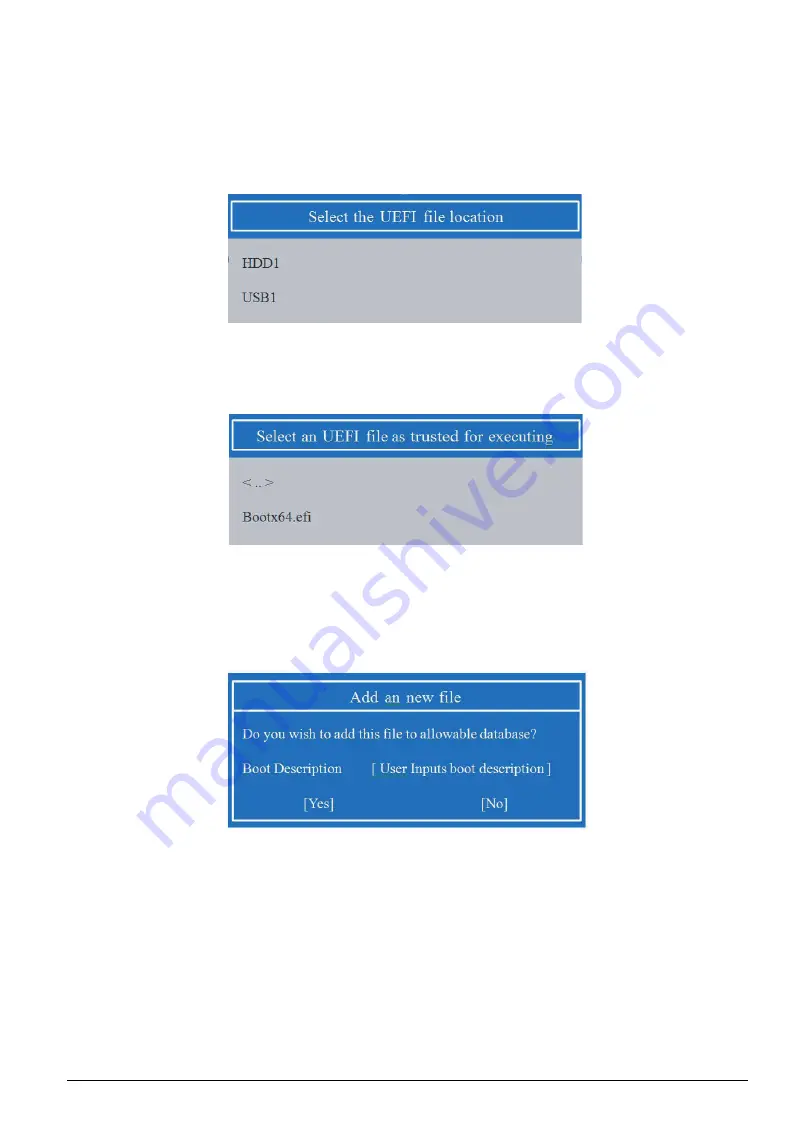
System Utilities
2-11
Selecting a UEFI File as Trusted
Perform the following to select a UEFI file as trusted for execution:
1.
Use the
↑
and
↓
keys to highlight the
Select an UEFI File as trusted for
executing
parameter and press
Enter
. The
Select the UEFI file location
dialog
box appears.
Figure 2-5. Select UEFI File Location
2.
Use the
↑
and
↓
keys to select a location, then press
Enter
. The
Select an UEFI file as
trusted for executing
dialog box appears.
Figure 2-6. Select UEFI File
3.
Select the *.efi file to execute (only *.efi files can be added to the signature database).
4.
Select “Yes” to add the signature database and return to the security section. Boot description
will be added in the end of the Boot device order list (maximum of 5 entries are allowed).
Figure 2-7. Add New File
















































