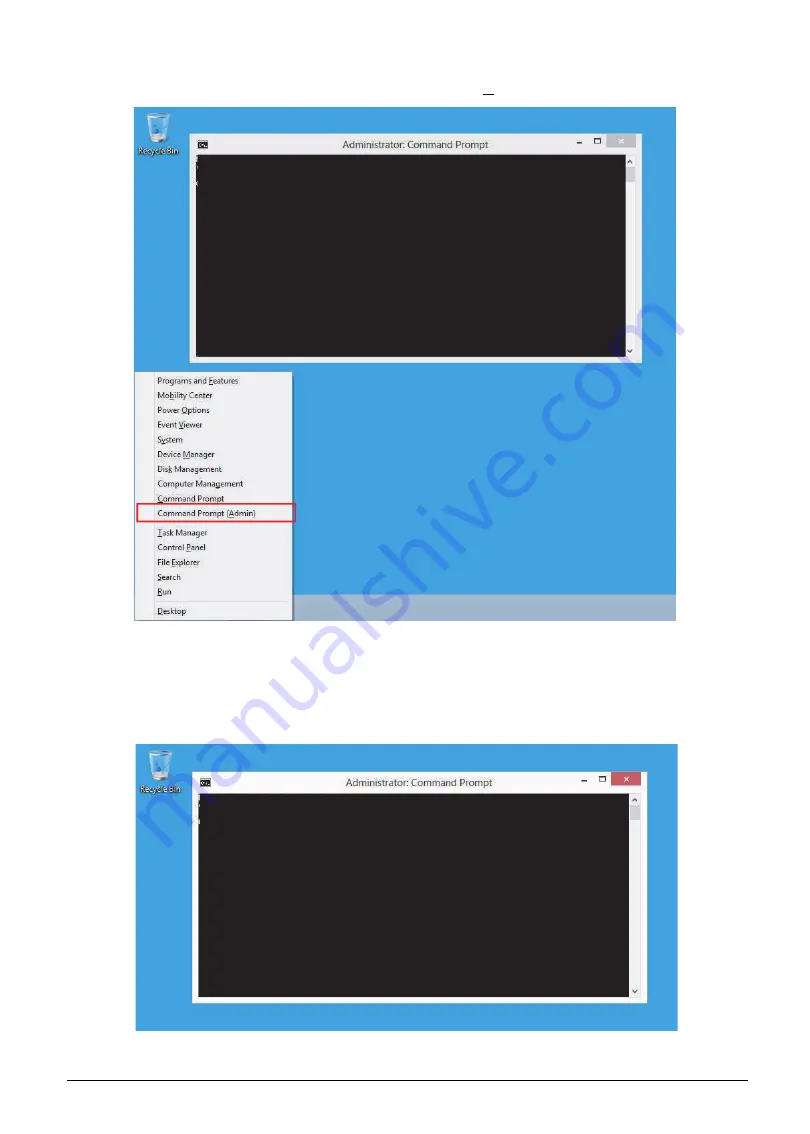
2-28
System Utilities
2.
Press the Windows Key Shortcuts "
X
" on keyboard to display the Windows Mobility
Center application. Then choose "
Command Prompt (Admin)
".
Figure 2-29. Run Command Prompt
3.
If User Account Control is enabled, a “Do you want to allow the following program to make
changes to this computer?” appears on the screen. Click
Yes
to continue.
4.
Find "BIOS_V1.xxS_ W10X86X64\Win" folder with Command Prompt window.
Figure 2-30. Find BIOS_V1.xxS_ W10X86X64\Win folder
Microsoft Windows [Version 10.0.10586]
(c) 2015 Microsoft Corporation. All rights reserved.
C:\Windows\system32>
Microsoft Windows [Version 10.0.10586]
(c) 2015 Microsoft Corporation. All rights reserved.
C:\Windows\system32> CD\
C:\> cd BIOS_V1.00S_W10X86X64\Win
C:\BIOS_V1.00S_W10X86X64\Win>_
















































