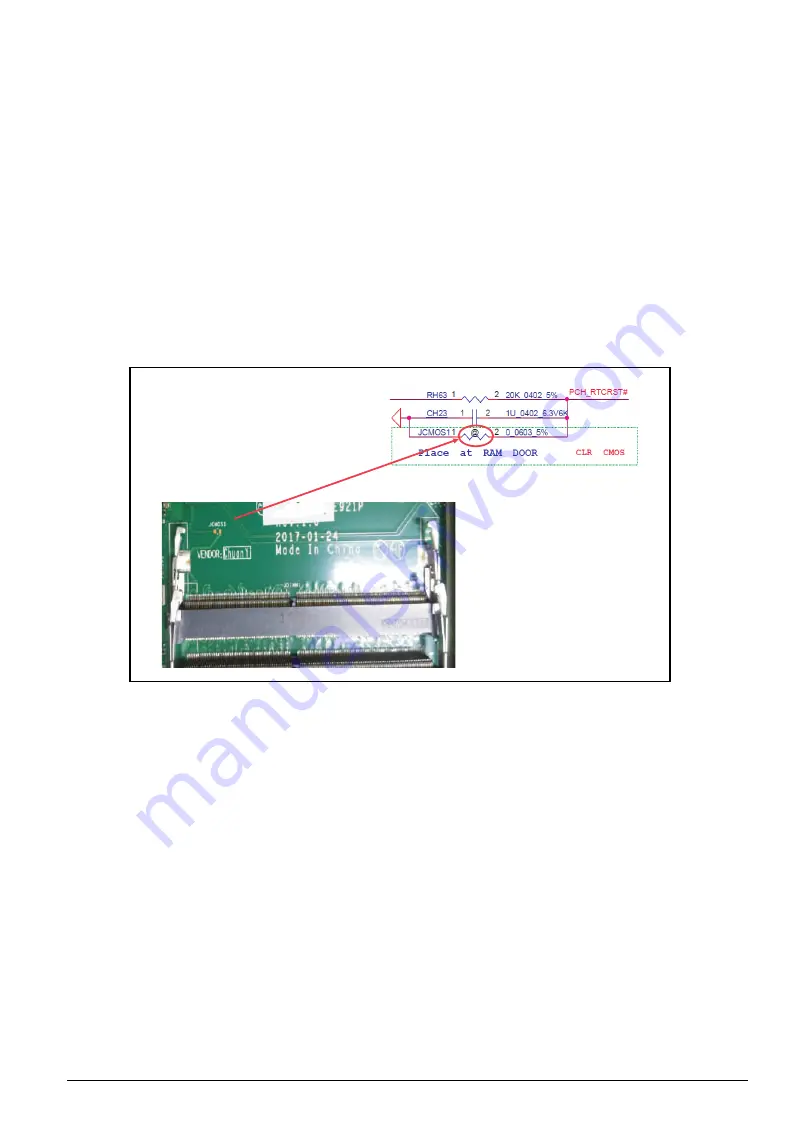
Troubleshooting
4-17
Other Functions Failure
If other functions such as the DP switch, HDMI switch, LAN connect, extend MIC, extend speaker,
USB3.0 fail, perform the following:
1.
Check if the Drive is working properly.
2.
Check if the test fixture is ok.
3.
Swap the mainboard.
Mainboard CMOS Discharge
If there is a wrong CMOS setting, such as password, CMOS data will be cleaned to default setting
by discharging (short pads):
JCMOS1
.
Please open the RAM door and the discharge location is near RAM connector as shown on the
following illustration.
Figure 4-13. Location of JCMOS1
Random Loss of BIOS Settings
If the computer is experiencing intermittent loss of BIOS information, perform the following:
1.
If the computer is more than one year old, replace the CMOS battery.
2.
Run a complete virus scan using up to date software to confirm the computer is virus free.
3.
If the computer is experiencing HDD information loss, disconnect and reconnect the power.
4.
If the BIOS settings are still lost, replace the cables.
5.
If HDD information is missing from the BIOS, the drive may be defective and should be
replaced.
6.
Replace the mainboard.
7.
If the issue is still not resolved, refer to
















































