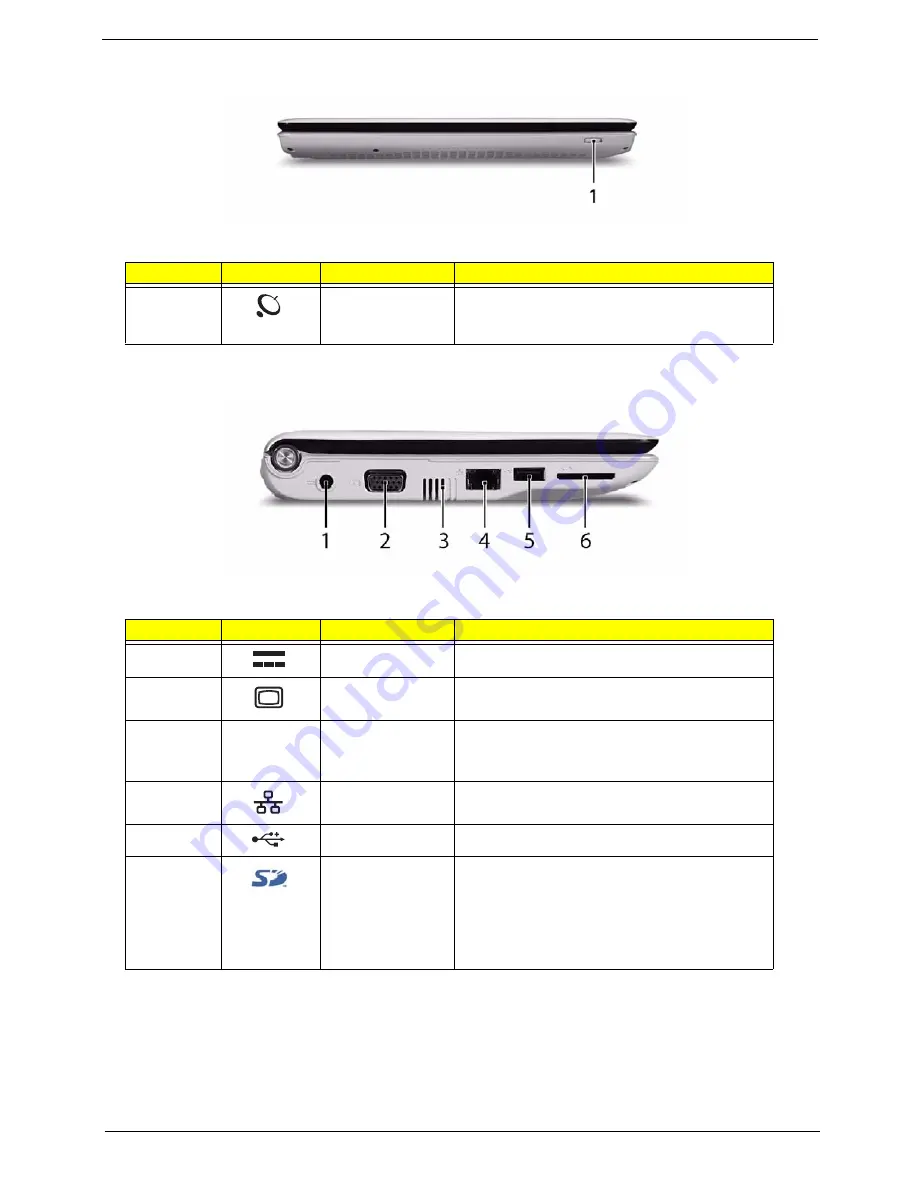
Chapter 1
5
Closed Front View
Left View
No.
Icon
Item
Description
1
Wireless
communication
switch
Enables/disables the wireless function.
No.
Icon
Item
Description
1
DC-in jack
Connects to an AC adapter
2
External display
(VGA) port
Connects to a display device
(e.g. external monitor, LCD projector).
3
Ventilation slots
and cooling fan
Enable the computer to stay cool, even after
prolonged use.
Note:
Do not cover or obstruct the fan opening.
4
Ethernet (RJ-45)
port
Connects to an Ethernet 10/100-based
network.
5
USB 2.0 port
Connect to USB 2.0 devices (e.g. USB mouse).
6
Storage
expansion slot
Accepts one Secure Digital (SD) card, used to
expand the capacity of
My Files
. Push the card
inwards and let it pop out before removing.
Note:
This slot is for expanding
My Files
long-
term. For transferring files to and from other
devices, use the 5-in-1 card reader.
Summary of Contents for AO722
Page 6: ...VI ...
Page 10: ...X Table of Contents ...
Page 13: ...Chapter 1 3 System Block Diagram ...
Page 28: ...18 Chapter 1 ...
Page 42: ...32 Chapter 2 ...
Page 72: ...62 Chapter 3 5 Remove the thermal module ...
Page 79: ...Chapter 3 69 3 Replace the two adhesive strips ...
Page 88: ...78 Chapter 3 ...
Page 120: ...110 Chapter 4 ...
Page 137: ...Chapter 6 127 ...
Page 172: ...162 Appendix C ...
















































