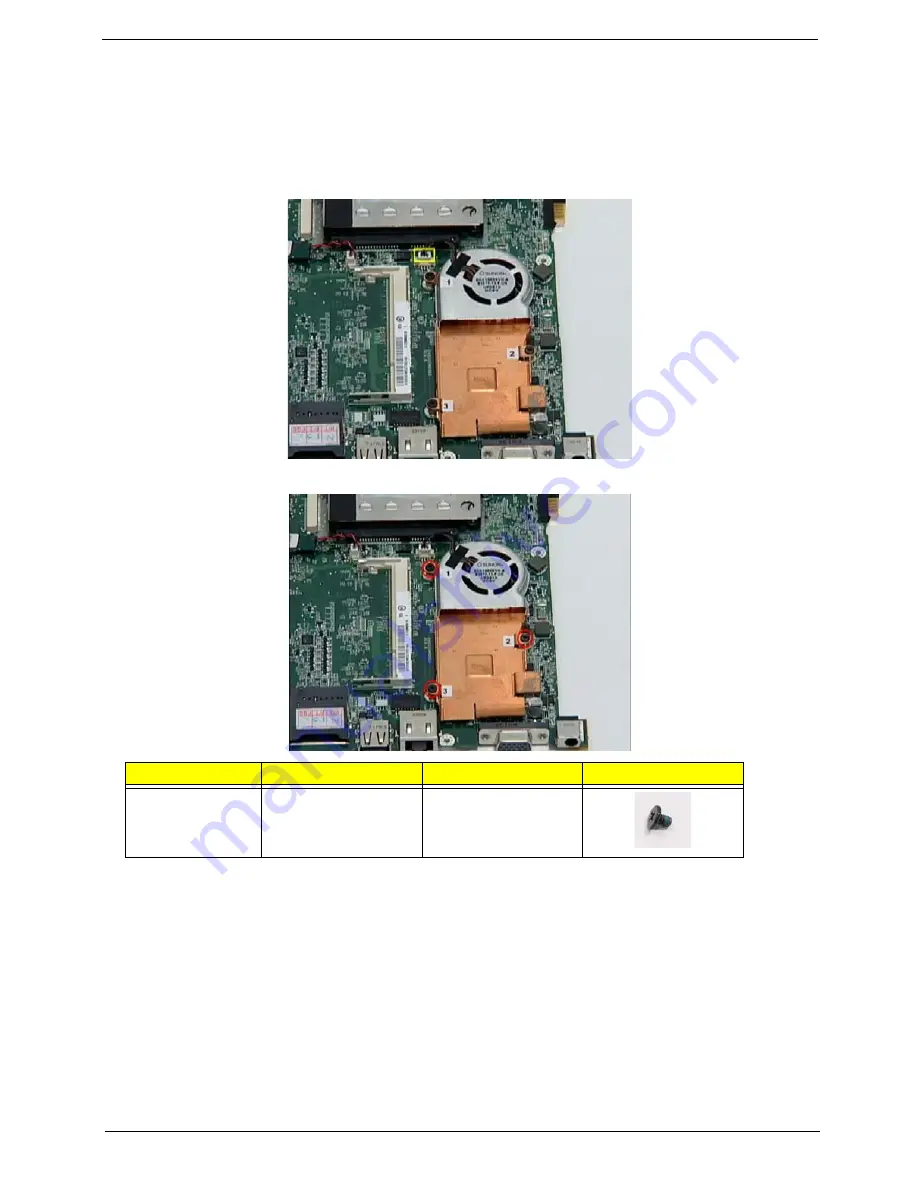
Chapter 3
61
Removing the Thermal Module
1.
Remove the Mainboard. See “Removing the Mainboard” on page 55.
2.
Turn the Mainboard CPU side up, and place it on a clean surface.
3.
Grip the cable connector and disconnect the Fan cable from the mainboard.
IMPORTANT:
Do not grip the cable itself to prevent stripping.
4.
Remove the three securing screws from the heatsink.
Step
Size
Quantity
Screw Type
Thermal Module
M2*3(NL)
3
Summary of Contents for AO722
Page 6: ...VI ...
Page 10: ...X Table of Contents ...
Page 13: ...Chapter 1 3 System Block Diagram ...
Page 28: ...18 Chapter 1 ...
Page 42: ...32 Chapter 2 ...
Page 72: ...62 Chapter 3 5 Remove the thermal module ...
Page 79: ...Chapter 3 69 3 Replace the two adhesive strips ...
Page 88: ...78 Chapter 3 ...
Page 120: ...110 Chapter 4 ...
Page 137: ...Chapter 6 127 ...
Page 172: ...162 Appendix C ...
















































