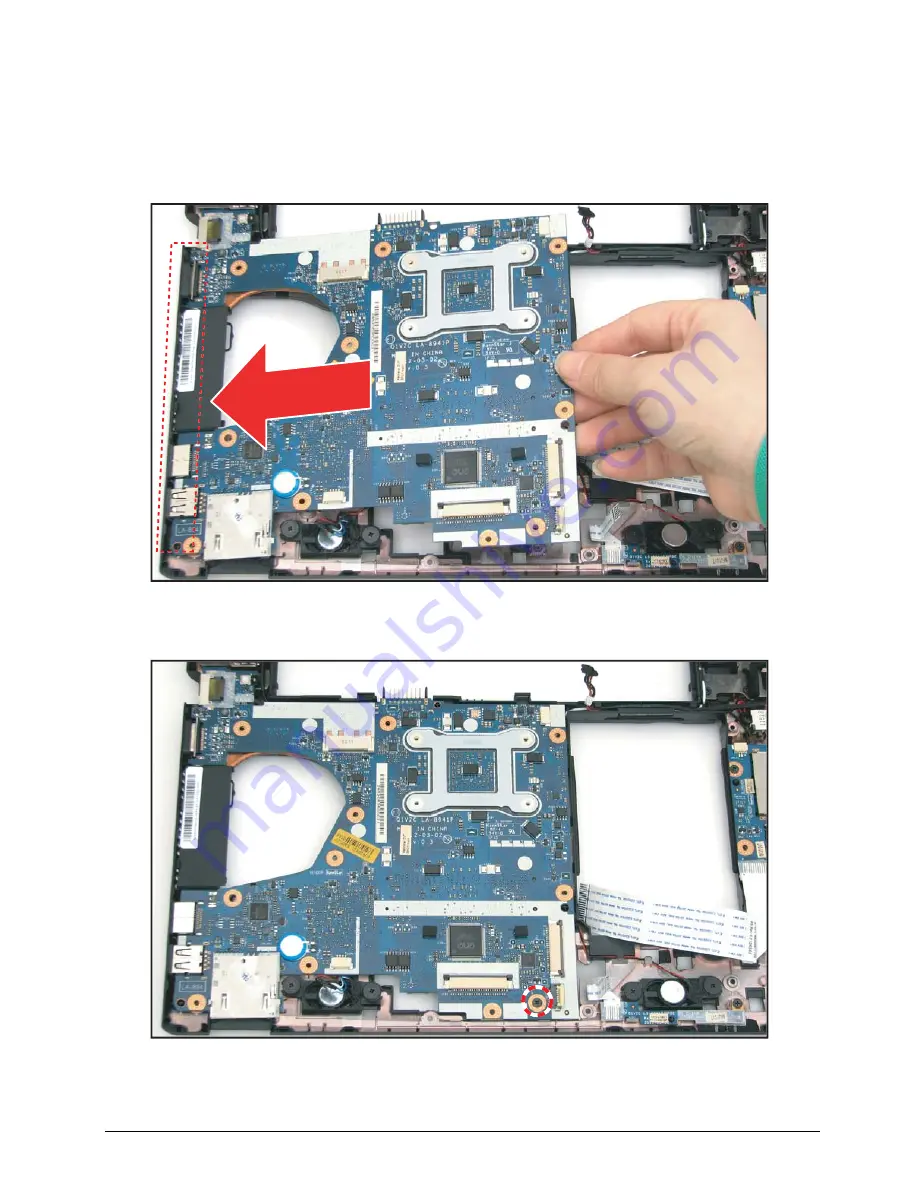
5-41
Service and Maintenance
Mainboard Installation
1.
Align the left side connectors of the mainboard to the slots on the lower case, and then push to
install the mainboard.
TIP: Ensure the LVDS, DC-In, speaker, IO board, and LED board cable connectors are above
the mainboard before installing the mainboard.
Figure 5:53. Connecting the DC-In Cable
2.
Attach the screw to secure the mainboard to the lower case.
Figure 5:54. Securing the Mainboard Screw
















































