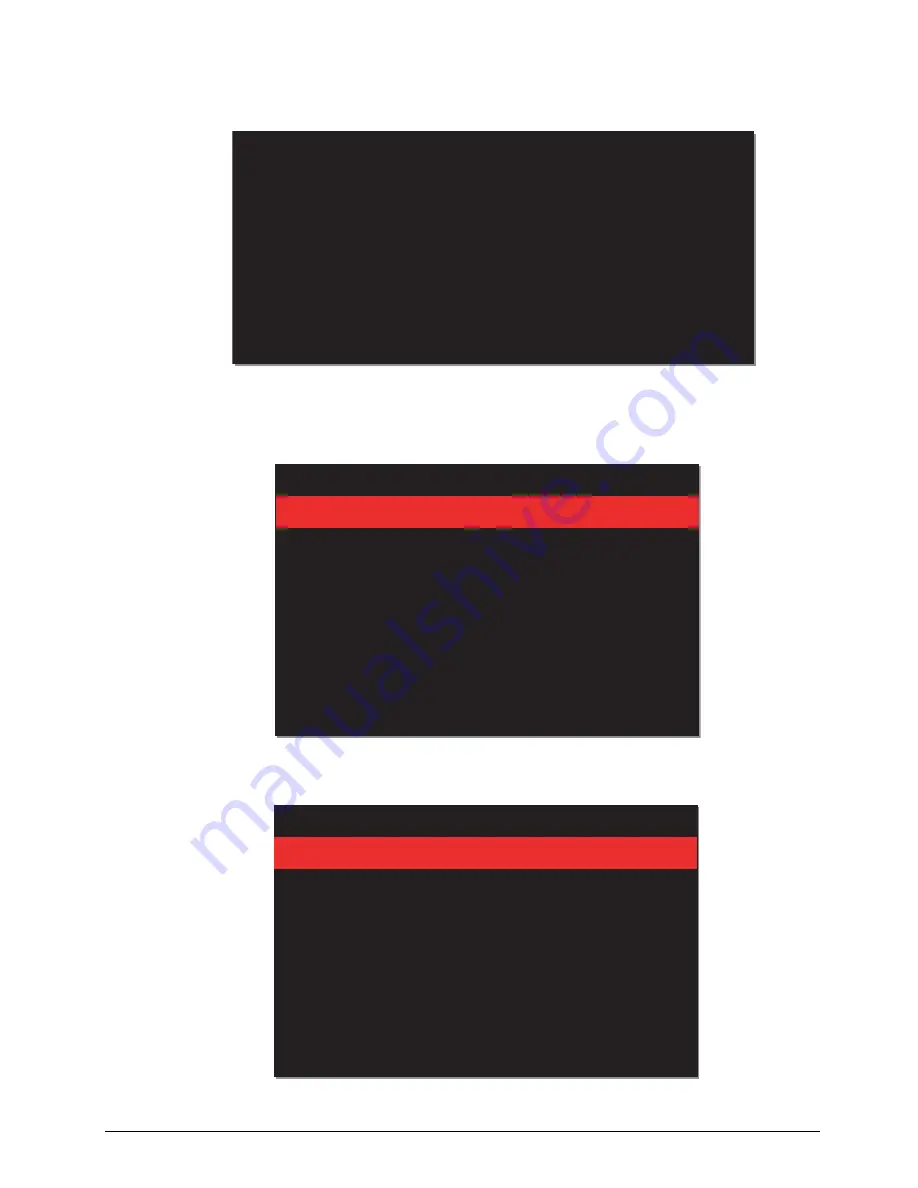
System Utilities
2-14
6.
Insert the USB HDD and reboot the computer in DOS mode.
7.
If necessary, execute the “
dir
” command to find the batch file.
Figure 2:14. Execute DIR
8.
At the command prompt, execute “
BIOS.bat”
and press Enter to update BIOS.
Flash process begins.
Figure 2:15. Updating Flash BIOS
Once Flash BIOS is complete, the utility automatically updates EC.
Figure 2:16. Updating EC
C:\Q1VZC102\DOS>dir
Volume in drive C is USB_8GB
Volume Serial Number is 3666-33A4
Directory of C:\Q1VZC102\DOS
.
..
FLASHIT
EXE
<DIR>
<DIR>
102,912
03-27-2012
03-27-2012
07-19-2011
18:46 .
18:46 ..
17:49 FLASHIT.EXE
BIOS
BAT
Q1VZC102 BIN
338
4,194,304
03-30-2011
03-30-2010
13:15 BIOS.BAT
17:37 Q1VZC102.BIN
3 file(s)
2
_
dir(s)
4,297,554
_
bytes
2,524,848,128
_
bytes
_
free
C:\Q1VZC102\DOS>_
C:\Q1VZC102\DOS>BIOS.bat
Please do not remove the AC power!
Insyde
_
Flash
_
Utility
_
for
_
InsydeH2O
_
Version 1.5o
Initializing
File
_
loading
100
_
%
Current BIOS Model name : Q1VZC
New
BIOS Model name : Q1VZC
Current BIOS version: V1.01
New
BIOS version: V1.02
_
Updating Block at FFFFF000
C:\Q1VZC102\DOS>BIOS.bat
Please do not remove the AC power!
Insyde
_
Flash
_
Utility
_
for
_
InsydeH2O
_
Version 1.5o
Initializing
File
_
loading
100
_
%
Current BIOS Model name : Q1VZC
New
BIOS Model name : Q1VZC
Current BIOS version: V1.01
New
BIOS version: V1.02
_
Updating
Flash Complete!
Start EC update
Block at FFFFF000
















































