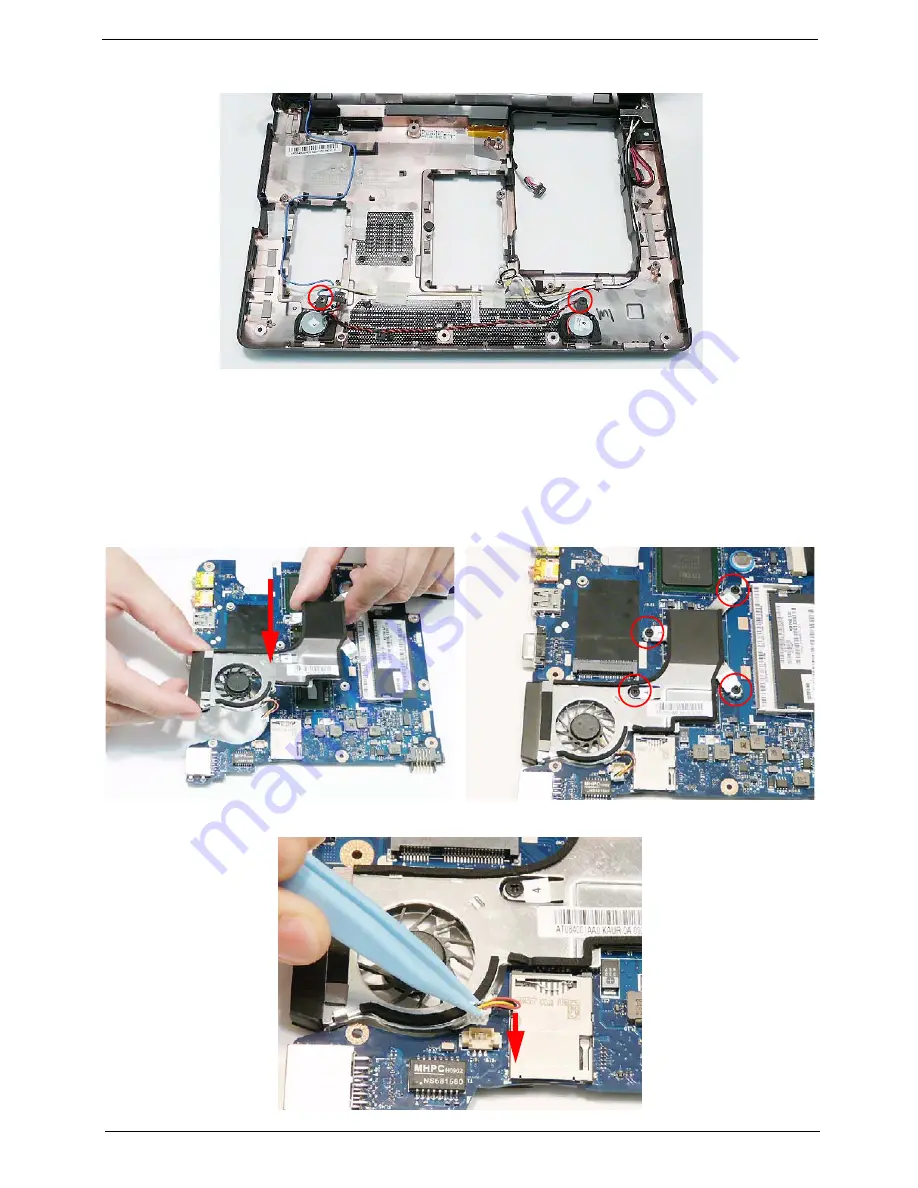
Chapter 3
101
Replacing the Thermal Module
IMPORTANT:
Ensure all heat pads are in place before replacing the Thermal Module.
The following thermal pads are approved for use:
•
Eapus XR-PE
4.
Replace the two securing screws (one in each Speaker).
1.
Align the screw holes on the Thermal Module and
Mainboard and replace the module.
2.
Replace the four securing screws in the Thermal
Module in numerical order from 1 to 4.
3.
Connect the Fan cable to the Mainboard as shown.
1
2
4
3
Summary of Contents for AOD250
Page 6: ...VI ...
Page 10: ...X Table of Contents ...
Page 28: ...18 Chapter 1 ...
Page 45: ...Chapter 2 35 3 Execute MAC BAT to write MAC information to eeprom ...
Page 46: ...36 Chapter 2 ...
Page 52: ...42 Chapter 3 4 Lift the Memory cover up to remove 5 Lift the 3G cover up to remove ...
Page 60: ...50 Chapter 3 6 Disconnect the FFC and remove the Keyboard ...
Page 70: ...60 Chapter 3 4 Remove the WLAN Board from the Mainboard ...
Page 78: ...68 Chapter 3 4 Lift the Thermal Module clear of the Mainboard ...
Page 104: ...94 Chapter 3 3 Connect the Camera cable as shown ...
Page 126: ...116 Chapter 3 4 Replace the single screw to secure the HDD in place ...
Page 155: ...Chapter 5 145 Power board Item Description SW1 Power button LED1 Power LED ...
Page 208: ...Appendix A 198 ...
Page 216: ...206 Appendix B ...
Page 218: ...208 Appendix C ...
Page 222: ...212 ...
















































