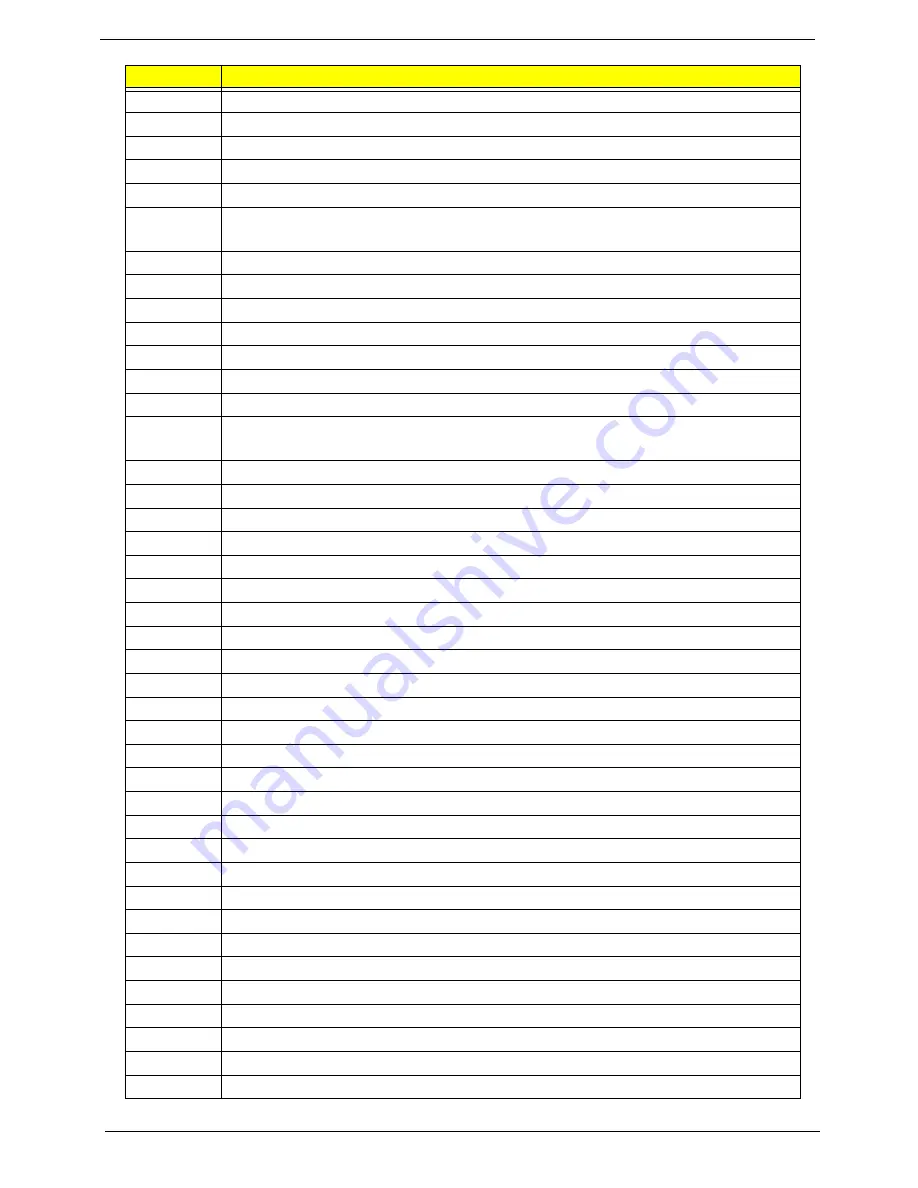
140
Chapter 4
0xC4
SECURITY_STUB
0xC5
DXE_CPU_IO
0xC6
CF9_RESET
0xC7
PC_RTC
0xC8
STATUS_CODE
0xC9
VARIABLE
EMU_VARIABLE
0xD9
DXE_CHIPSET_INIT
0x45
DXE_ALERT_FORMAT
0xD6
PCI_HOST_BRIDGE
0xD7
PCI_EXPRESS
0xD5
DXE_SB_INIT
0xDA
IDE_CONTROLLER
0xDB
SATA_CONTROLLER
0xDD
0xE7
SB_SM_BUS
ISA_ACPI_DRIVER
0xE8
ISA_BUS
0xE9
ISA_SERIAL
0xED
BUS_PCI_UNDI
0xEC
PCI_BUS
0xF6
BOOT_PRIORITY
0xF7
FVB_SERVICE
0xF8
ACPI_PLATFORM
0xFB
PCI_HOT_PLUG
0xFC
DXE_PLATFORM
0xFD
PLATFORM_IDE
0x97
SMBIOS
0x98
MEMORY_SUB_CLASS
0x99
MISC_SUB_CLASS
0x82
CON_PLATFORM
0x83
SAVE_MEMORY_CONFIG
0x84
ACPI_SUPPORT
0x85
CON_SPLITTER_UGA_VGA / CON_SPLITTER
0x88
VGA_CLASS
0x89
DATA_HUB
0x60
DISK_IO
0x8B
MEMORY_TEST
0x62
CRISIS_RECOVERY
0x8D
LEGACY_8259
0x8E
LEGACY_REGION
0x8F
LEGACY_INTERRUPT
0x70
BIOS_KEYBOARD
0x71
BIOS_VEDIO
Code
Description
Summary of Contents for AOD250
Page 6: ...VI ...
Page 10: ...X Table of Contents ...
Page 28: ...18 Chapter 1 ...
Page 45: ...Chapter 2 35 3 Execute MAC BAT to write MAC information to eeprom ...
Page 46: ...36 Chapter 2 ...
Page 52: ...42 Chapter 3 4 Lift the Memory cover up to remove 5 Lift the 3G cover up to remove ...
Page 60: ...50 Chapter 3 6 Disconnect the FFC and remove the Keyboard ...
Page 70: ...60 Chapter 3 4 Remove the WLAN Board from the Mainboard ...
Page 78: ...68 Chapter 3 4 Lift the Thermal Module clear of the Mainboard ...
Page 104: ...94 Chapter 3 3 Connect the Camera cable as shown ...
Page 126: ...116 Chapter 3 4 Replace the single screw to secure the HDD in place ...
Page 155: ...Chapter 5 145 Power board Item Description SW1 Power button LED1 Power LED ...
Page 208: ...Appendix A 198 ...
Page 216: ...206 Appendix B ...
Page 218: ...208 Appendix C ...
Page 222: ...212 ...
















































