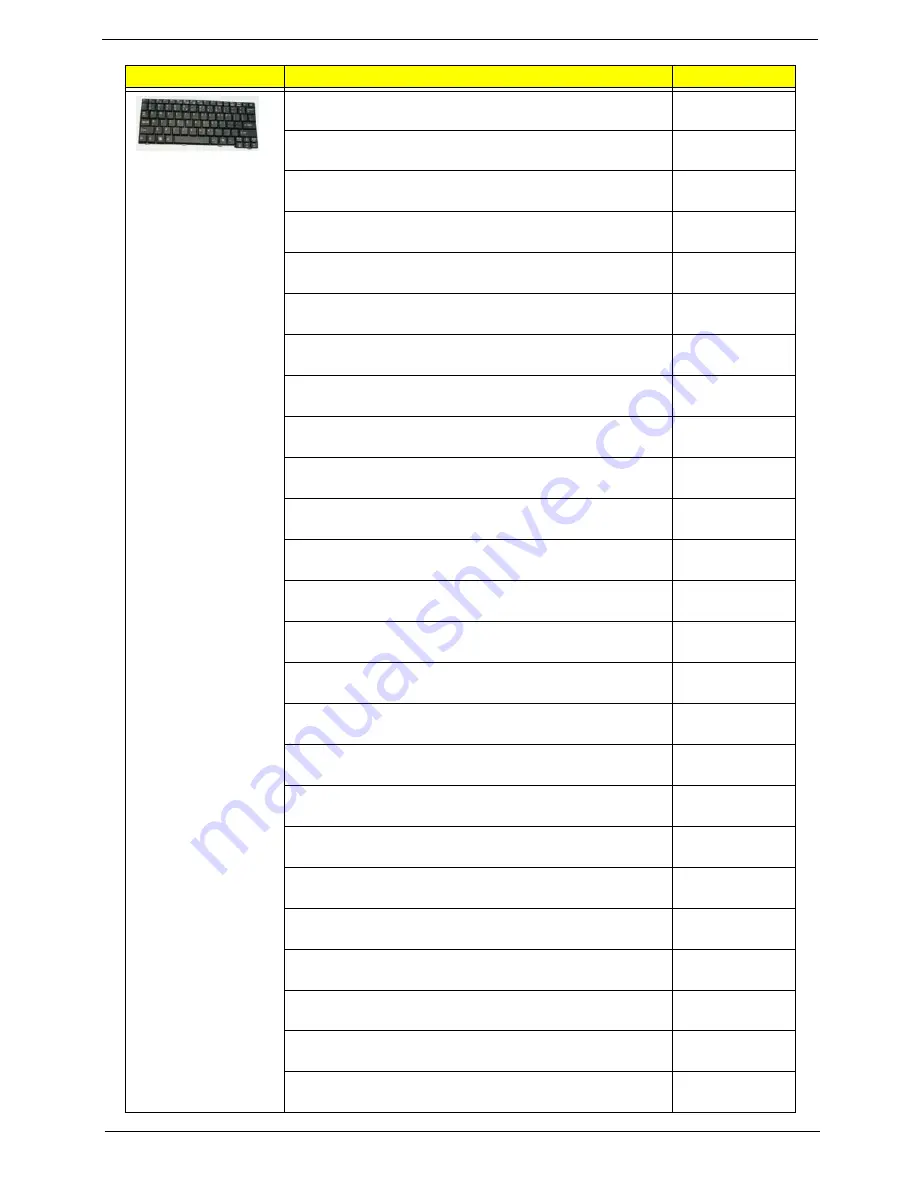
Chapter 6
159
Keyboard 8KB-FV2 White Macles Internal Standard 84KS
White Chinese
KB.INT00.696
Keyboard 8KB-FV2 White Macles Internal Standard 85KS
White CZ/SK
KB.INT00.705
Keyboard 8KB-FV2 White Macles Internal Standard 85KS
White Danish
KB.INT00.694
Keyboard 8KB-FV2 White Macles Internal Standard 85KS
White Dutch
KB.INT00.693
Keyboard 8KB-FV2 White Macles Internal Standard 85KS
White French
KB.INT00.691
Keyboard 8KB-FV2 White Macles Internal Standard 85KS
White German
KB.INT00.690
Keyboard 8KB-FV2 White Macles Internal Standard 84KS
White Greek
KB.INT00.689
Keyboard 8KB-FV2 White Macles Internal Standard 85KS
White Hungarian
KB.INT00.688
Keyboard 8KB-FV2 White Macles Internal Standard 85KS
White Italian
KB.INT00.685
Keyboard 8KB-FV2 White Macles Internal Standard 84KS
White Korean
KB.INT00.683
Keyboard 8KB-FV2 White Macles Internal Standard 85KS
White Norwegian
KB.INT00.681
Keyboard 8KB-FV2 White Macles Internal Standard 85KS
White Portuguese
KB.INT00.679
Keyboard 8KB-FV2 White Macles Internal Standard 84KS
White Russian
KB.INT00.678
Keyboard 8KB-FV2 White Macles Internal Standard 85KS
White SLO/CRO
KB.INT00.677
Keyboard 8KB-FV2 White Macles Internal Standard 85KS
White Slovak
KB.INT00.676
Keyboard 8KB-FV2 White Macles Internal Standard 85KS
White Spanish
KB.INT00.675
Keyboard 8KB-FV2 White Macles Internal Standard 85KS
White Sweden
KB.INT00.674
Keyboard 8KB-FV2 White Macles Internal Standard 85KS
White Swiss/G
KB.INT00.673
Keyboard 8KB-FV2 White Macles Internal Standard 84KS
White Thailand
KB.INT00.672
Keyboard 8KB-FV2 White Macles Internal Standard 85KS
White Turkish
KB.INT00.671
Keyboard 8KB-FV2 White Macles Internal Standard 85KS
White UK
KB.INT00.670
Keyboard 8KB-FV2 White Macles Internal Standard 84KS
White US International w/ Hebrew
KB.INT00.669
Keyboard 8KB-FV2 White Macles Internal Standard 88KS
White Japanese
KB.INT00.704
Keyboard 8KB-FV2 White Macles Internal Standard 85KS
White Nordic
KB.INT00.702
Keyboard 8KB-FV2 White Macles Internal Standard 85KS
White FR/Arabic
KB.INT00.701
Category
Acer Description
AcerPN
Summary of Contents for AOD250
Page 6: ...VI ...
Page 10: ...X Table of Contents ...
Page 28: ...18 Chapter 1 ...
Page 45: ...Chapter 2 35 3 Execute MAC BAT to write MAC information to eeprom ...
Page 46: ...36 Chapter 2 ...
Page 52: ...42 Chapter 3 4 Lift the Memory cover up to remove 5 Lift the 3G cover up to remove ...
Page 60: ...50 Chapter 3 6 Disconnect the FFC and remove the Keyboard ...
Page 70: ...60 Chapter 3 4 Remove the WLAN Board from the Mainboard ...
Page 78: ...68 Chapter 3 4 Lift the Thermal Module clear of the Mainboard ...
Page 104: ...94 Chapter 3 3 Connect the Camera cable as shown ...
Page 126: ...116 Chapter 3 4 Replace the single screw to secure the HDD in place ...
Page 155: ...Chapter 5 145 Power board Item Description SW1 Power button LED1 Power LED ...
Page 208: ...Appendix A 198 ...
Page 216: ...206 Appendix B ...
Page 218: ...208 Appendix C ...
Page 222: ...212 ...
















































