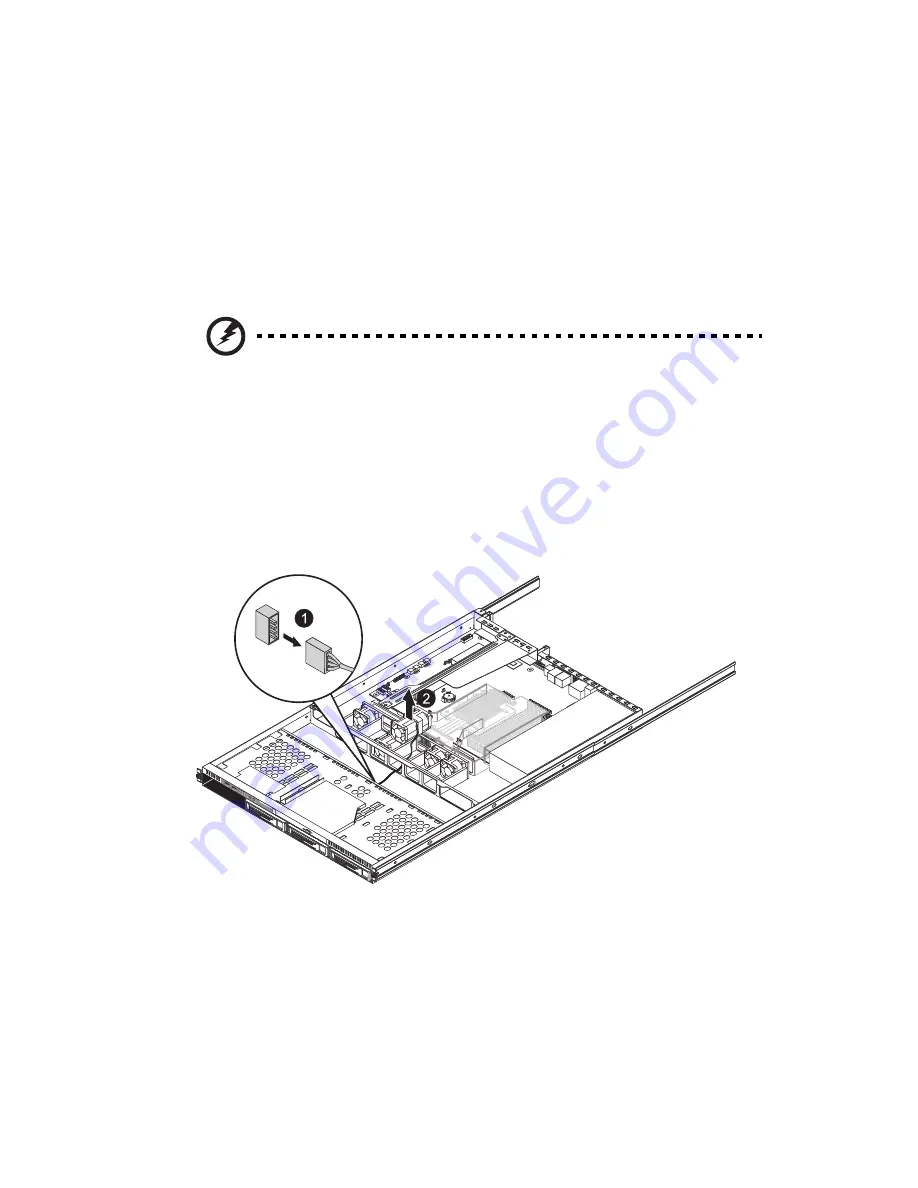
33
Replacing a system fan
The system has five high-performance PWM fans to provide the
cooling for the system. Fan speed may be controlled by a setting in
BIOS (see Chapter 4).
To replace a fan module:
1
Perform the pre-installation instructions described on page 22.
Warning! The system fans become very hot when the system is on.
Allow it to cool off first before handling.
2
Remove the top chassis cover while the system is still running to
determine which of the fans has failed.
3
Remove the fan module.
(1) Disconnect the fan cable.
(2) Pull the fan up and away from the chassis.
4
Install the new fan module.
(1) To install a new fan module into FAN2, rotate the fan module
90 degrees.
Summary of Contents for AR320 F1 Series
Page 1: ...AR320 F1 Series User Guide ...
Page 14: ...xiv ...
Page 18: ...xviii ...
Page 19: ...1 System tour ...
Page 31: ...2 System setup ...
Page 38: ...2 System setup 20 ...
Page 39: ...3 System upgrades ...
Page 71: ...4 System BIOS ...
Page 104: ...4 System BIOS 86 ...
Page 105: ...5 System troubleshooting ...
Page 116: ...5 System troubleshooting 98 ...
Page 117: ...Appendix A Server management tools ...
Page 123: ...Appendix B Rack mount configuration ...
Page 132: ...Appendix C Acer Smart Console ...
Page 171: ...153 ...
















































