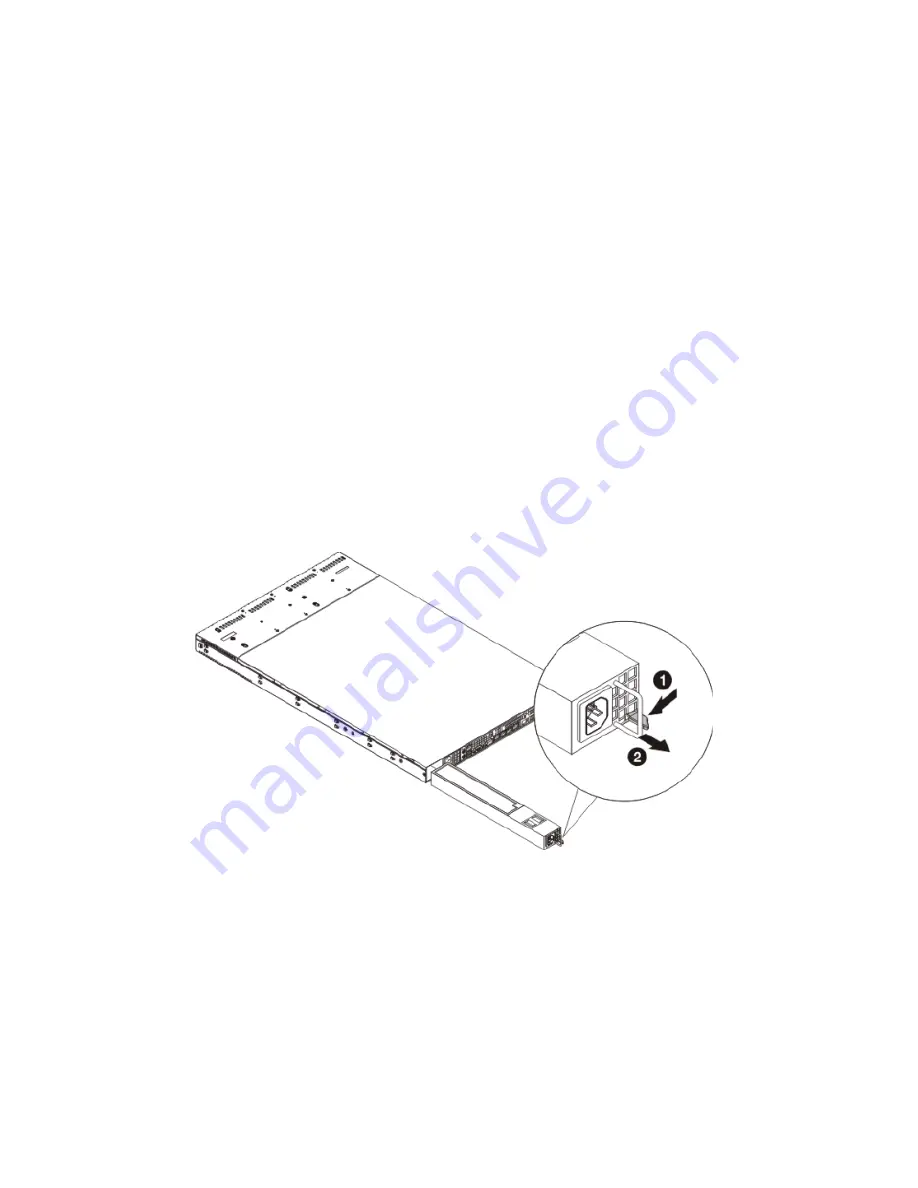
3 System upgrades
42
Power supply failure
If the power supply unit fails, the system will shut down and you will
need to replace the power supply unit. Replacement units can be
ordered directly from Acer.
Replacing the power supply
Press the main power button on the front of the chassis and then
unplug the AC power cord to completely remove power from the
system before removing the power supply.
1
Remove the AC power cord from the power supply.
2
Remove the power supply module.
(1) Press the power supply release latch to release the power
supply module from the chassis.
(2) Use the handle to pull the failed power supply module
out of the server.
3
Install a new power supply module with the exact same model.
Summary of Contents for AR360 F1 Series
Page 1: ...AR360 F1 Series User Guide ...
Page 16: ...xvi ...
Page 17: ...1 System tour ...
Page 32: ...1 System tour 16 ...
Page 33: ...2 System setup ...
Page 40: ...2 System setup 24 ...
Page 41: ...3 System upgrades ...
Page 42: ...3 System upgrades 26 ...
Page 80: ...3 System upgrades 64 2 Insert the riser into the mainboard 1 and fasten the two 2 screws 2 ...
Page 84: ...3 System upgrades 68 The figure below shows the server in a rack mount position ...
Page 92: ...3 System upgrades 76 ...
Page 93: ...4 System BIOS ...
Page 130: ...4 System BIOS 114 ...
Page 131: ...5 System troubleshooting ...
Page 141: ...Appendix A Server management tools ...
Page 146: ...Appendix A Server management tools 130 ...
Page 147: ...Appendix B Rack mount configuration ...
Page 157: ...Appendix C Acer Smart Console ...
Page 186: ...Appendix C Acer Smart Console 170 ...
















































